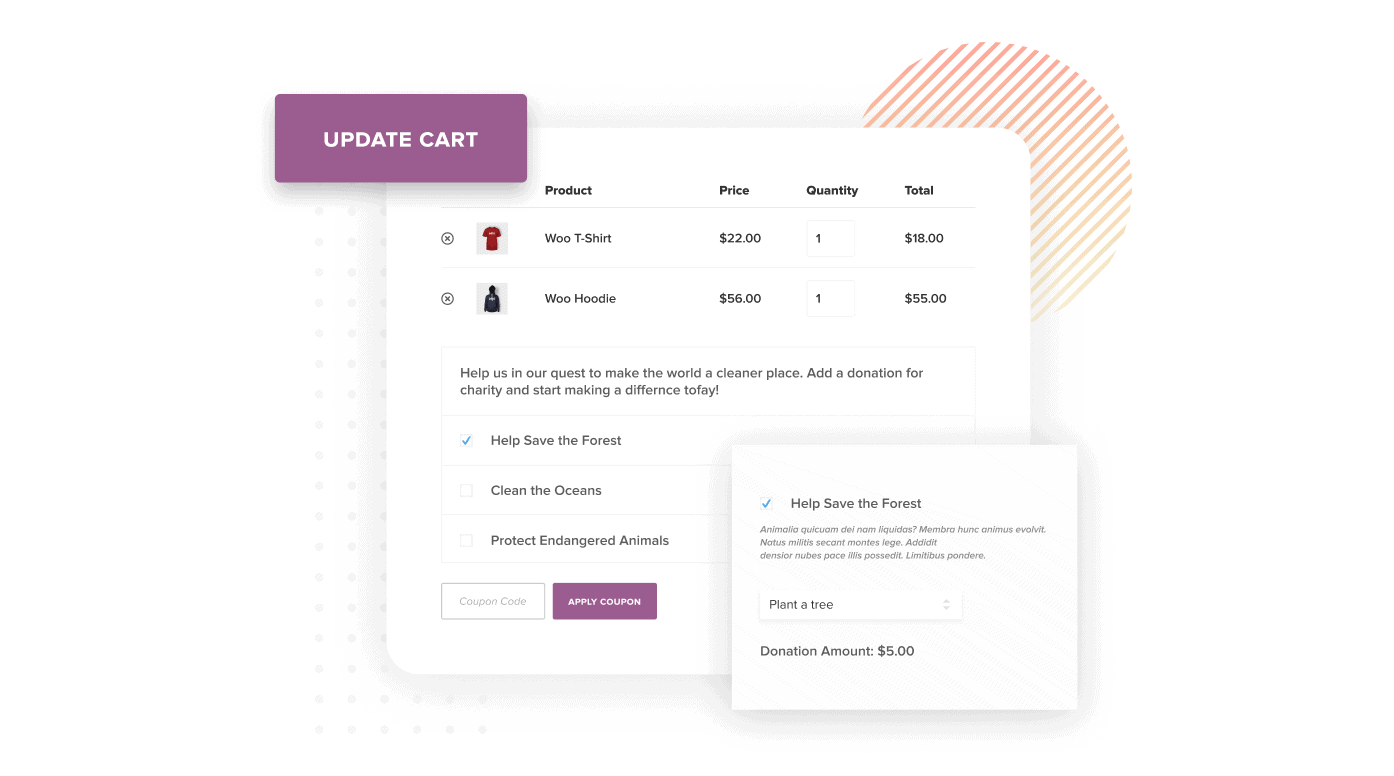WooCommerce has undeniably become the go-to platform for countless small and medium enterprises. With over 3.5 million websites powered by WooCommerce, it’s no surprise that the WooCommerce marketplace is brimming with plugins.
With over 850 plugins available in the WooCommerce marketplace in addition to over 3000 plugins from other vendors, the most pressing issue is sorting through and installing the most useful plugins from such a large collection.
You don’t need to worry because this blog offers you the best WooCommerce premium plugins.
No matter if you’re selling apparel, managing a ticket agency, providing rental services or operating an educational platform, this blog mentions a premium plugin meant for each of these businesses.
Without further ado, let’s get started.
Premium WooCommerce plugins: 30+ plugins listed below
The premium or paid plugins for WooCommerce have a degree of functionality that the free versions just cannot equal. They offer extra features and enhancements that give your store and business the edge over competitors.
That’s why we decided to write a blog post that showcases the best premium plugins for your WooCommerce store.
We chose these plugins for one simple reason: in addition to having the best performance, they are also the most popular and have received the best reviews.
We’ve made sure to cover a wide range of industries and functionalities that are most relevant to online businesses today.
In this list, you’ll find plugins for everything from coupons, discounts and special offers to payments, checkout, automation, analytics, design customization, shipping, tax, bookings, marketing, reviews, inventory, stock management and even some specialized tools.
We’re assuming you’ve already set up your WooCommerce store, so let’s plunge in and discuss each plugin’s specifics down below!
WooCommerce Subscriptions
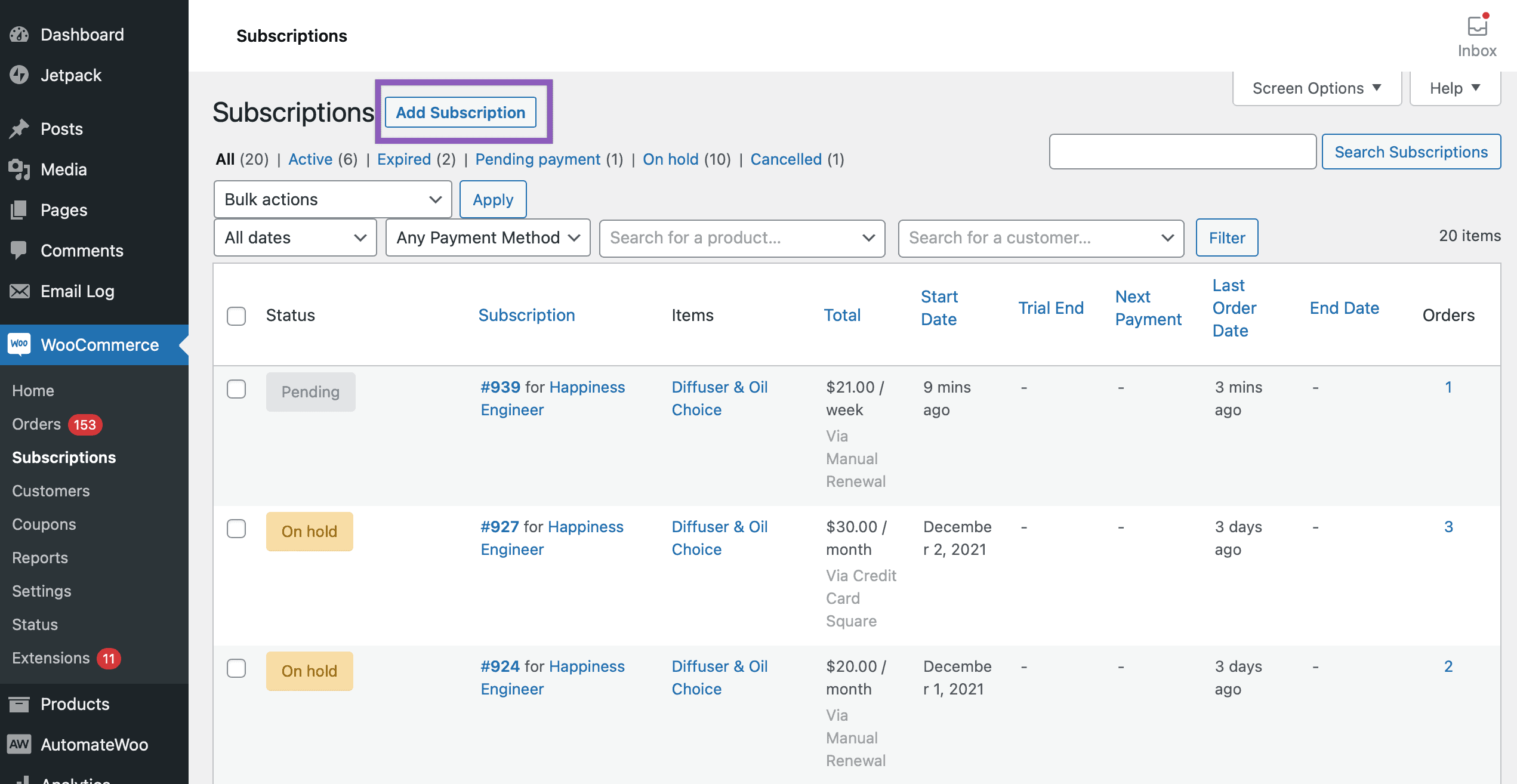
Suitable for: Digital products and services, fashion, beauty, groceries, software, online courses, pet supplies, recurring services (landscaping, HVAC, gyms/fitness classes), newsletter services, etc.
In the cutthroat world of business, maintaining a steady stream of recurring revenue is frequently necessary for survival.
Enter WooCommerce Subscriptions, your best ally for offering subscription-based products and services. It has over 90k installations and a multitude of 5-star ratings from users.
Whether you’re selling a monthly box of goodies or digital software, this plugin lets your customers subscribe and pay on a weekly, monthly or annual basis – whatever fits their needs best.
With multiple billing schedules to choose from and integration with over 25 payment gateways, you can automate recurring payments with ease.
Key features:
- Create subscriptions for physical and virtual products or services.
- Set sign-up fees, free trial periods with expiration dates.
- Option of manual renewals and automated renewal options and email notifications.
- Support variable pricing (have multiple options for a product with different prices for each option).
- Allow customers to upgrade or downgrade their plans as needed.
- Offer discounts to customers on their monthly payments or sign-up fee using coupons.
- Access rebilling feature for failed payments.
WooCommerce Bookings
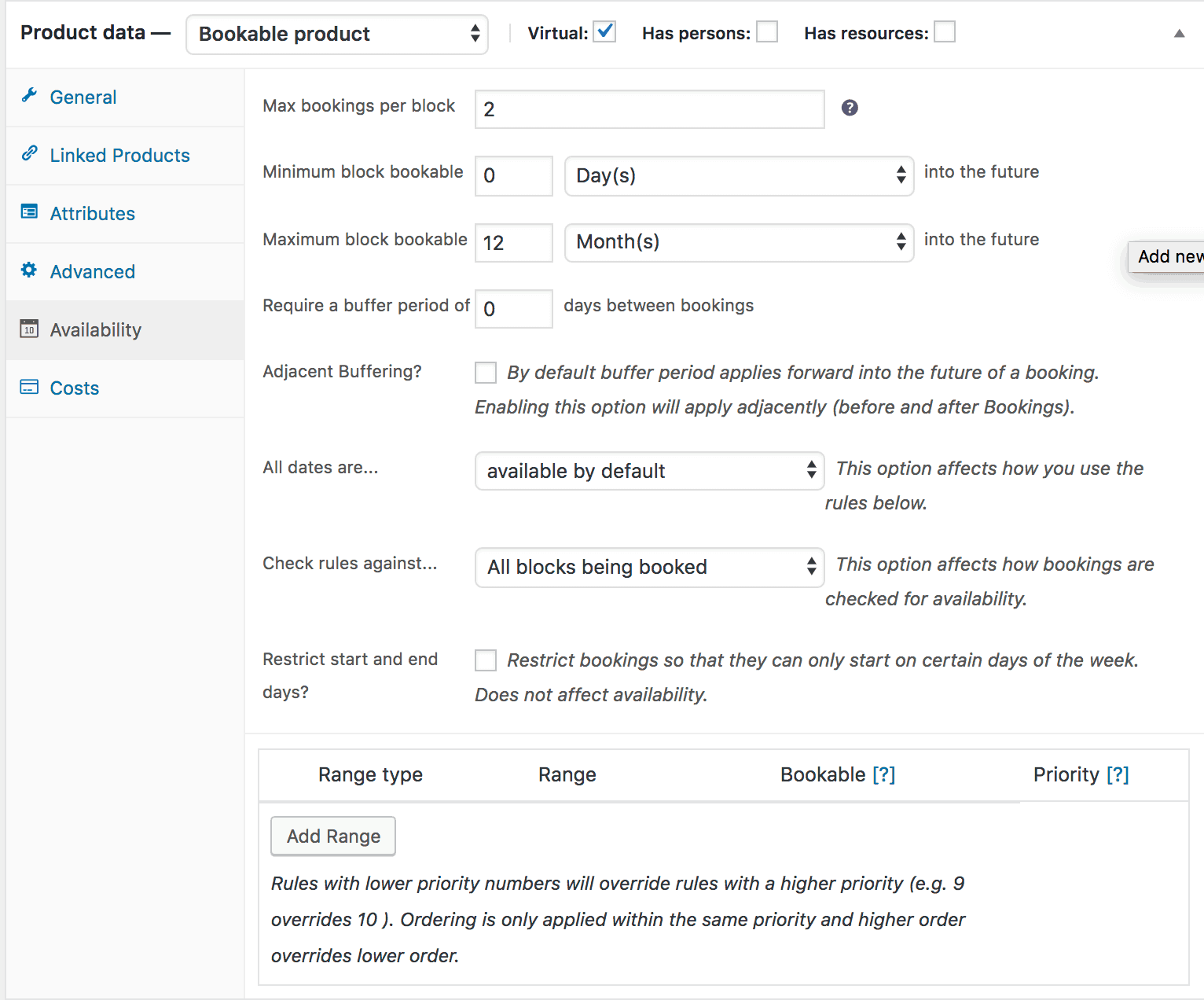
Suitable for: Hospitality, health and wellness, education and training, events and entertainment, rental services, personal services, travel and tours and design and marketing services.
WooCommerce Bookings can be used to easily create and sell bookable products. It’s a popular plugin among 20,000+ WooCommerce entrepreneurs.
Customers can use this bookings automation plugin to easily book their desired services, and the system takes care of everything.
Key features:
- Set specific dates and times for classes, appointments or tours in customizable increments (days, hours or minutes).
- Add buffer times between bookings to manage other tasks efficiently.
- Choose between limiting bookings to one-at-a-time or allowing multiple people to reserve simultaneously.
- Offer flexible pricing: group discounts, early bird rates, holiday surcharges and special rates for kids.
- Automatically send notification emails when a reservation is made, confirmed, and a day before the event.
- Sync bookings with Google Calendar for smooth scheduling integration.
- Seamlessly manage bookings with Smart Manager – bulk edit, filter and export to CSV.
Smart Coupons
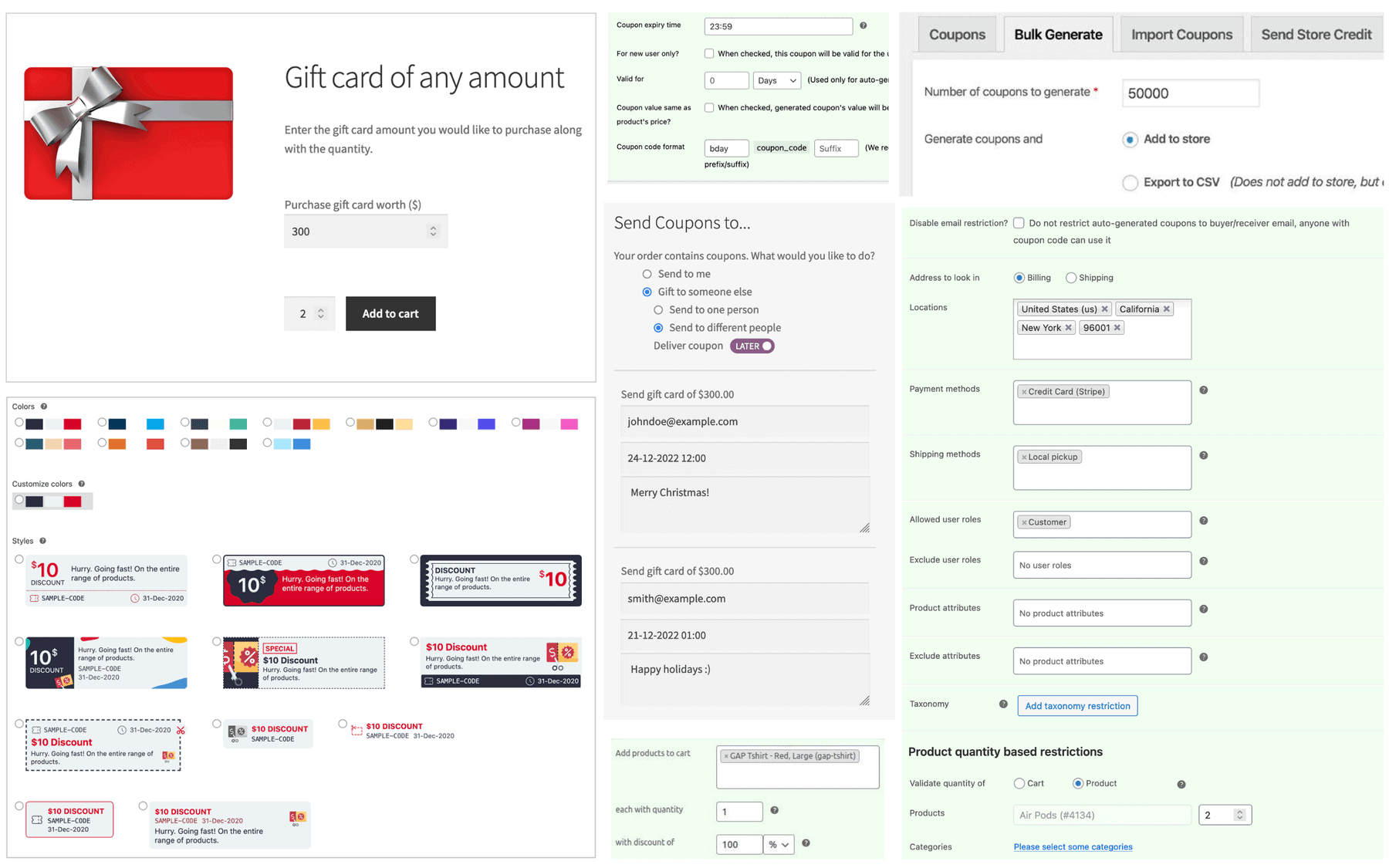
Suitable for: Clothing, shoes, furniture, toys, lifestyle, musical instruments, sports equipment, electronics, ebooks, digital products, subscriptions, memberships, etc.
Coupons are a staple thing for every WooCommerce entrepreneur, and Smart Coupons is a breakthrough in this domain. With more than 24,000 users and more than 80% of them leaving 5-star ratings, it has won overwhelmingly.
What sets Smart Coupons apart is that it combines all of the essential features into a single powerful tool, saving you the trouble (and cost) of purchasing additional packages (bundles) or separate plugins.
Unlike many other WooCommerce coupon plugins that charge extra for extra features, Smart Coupons covers you from start to end. By using the Smart Coupons plugin, you can save over $500 on features that other competing coupon plugins usually charge extra for.
Moreover, it is a comprehensive, all-in-one solution that is both efficient and easy to use.
Key features:
- Create and offer advanced gift cards or issue store credits as refunds.
- Offer buy-one-get-one (BOGO) deals, bulk discounts and combinations.
- Set up discount rules and tiered pricing deals.
- Bulk generate coupons with import and export features.
- Use coupons for subscription renewals.
- Get URL coupons and auto-apply function.
- Set up advanced restrictions based on location, payment, shipping and user roles for targeted use.
- Give cash back or free gifts or offer free shipping (Amazon Prime-like service) to customers.
- Compatible with Chained Products, Email Customizer Pro, WooCommerce Subscriptions, Affiliate For WooCommerce.
WooCommerce Stripe
Suitable for: Online retailers of all sizes, NGOs, digital product sellers, freelancers, marketing agencies, fitness gyms, entertainment clubs and lifestyle stores.
Every online store needs a reliable payment solution that ensures smooth transactions and strong fraud protection. That’s where the checkout plugin WooCommerce Stripe comes in.
It’s a popular choice for many, thanks to its easy-to-use interface, competitive transaction fees and top-notch customer support.
With this plugin, your customers can complete their purchases directly on your site without being redirected elsewhere.
With Stripe, you’ll be able to accept all major credit and debit cards, plus local payment methods. It’s available in over 40 countries, supports more than 135 currencies, and even works with Google Pay, Apple Pay and the Payment Request API.
And if you’re offering subscription-based products, Stripe is fully compatible with WooCommerce Subscriptions, making recurring payments a seamless process.
Learn how to install Stripe to your WooCommerce site here.
Key features:
- Offer a seamless checkout experience across mobile, tablet and desktop with responsive design.
- Offer Link, Apple Pay and Google Pay for quick payments.
- Reduce cart abandonment and increase order value with buy now, pay later options like Klarna, Afterpay and Affirm. Accept major credit and debit cards including Visa, Mastercard, American Express and more.
- Meet customer demand with localized methods like Cash App Pay, iDEAL, SEPA Direct Debit and others.
- Keep your transactions safe with Stripe Radar, a machine-learning tool that detects and blocks fraud.
- Accept payments on the go with Stripe Terminal M2 or Tap to Pay on iPhone and Android—no extra hardware needed.
- Eligible users can access Stripe Instant Payouts to get paid within minutes.
PayPal Payments for WooCommerce
Suitable for: Luxury goods, online courses, workshops, learning platforms, event management, hotel bookings, software licenses, eBooks, charities, digital downloads, digital services, freelancers, agencies and global businesses.
Looking for a reliable, all-in-one payment solution for your WooCommerce store? Developed by the WooCommerce team, PayPal Payments is the way to go!
With its global brand recognition and support for 100+ currencies, PayPal gives your customers confidence at checkout. The plugin lets you accept PayPal and credit/debit cards, plus country-specific methods for international customers.
The best part? Your customers can use the Pay Later feature and pay in installments while you get paid instantly. Pay Later has been shown to increase cart size by 35%.
Check the installation guide here!
Key features:
- Tap into Venmo’s 92 million users and let customers pay like they do with friends!
- Enjoy instant access to funds, and let PayPal’s AI-powered fraud detection handle risky transactions, so you stay focused on growing your business.
- Smart payment buttons for relevant payment options, tailored to customers’ respective markets.
- Advanced card payments with fully customizable card fields.
- Seamless integration with WooCommerce Subscriptions.
Get PayPal Payments for WooCommerce
WooCommerce Memberships
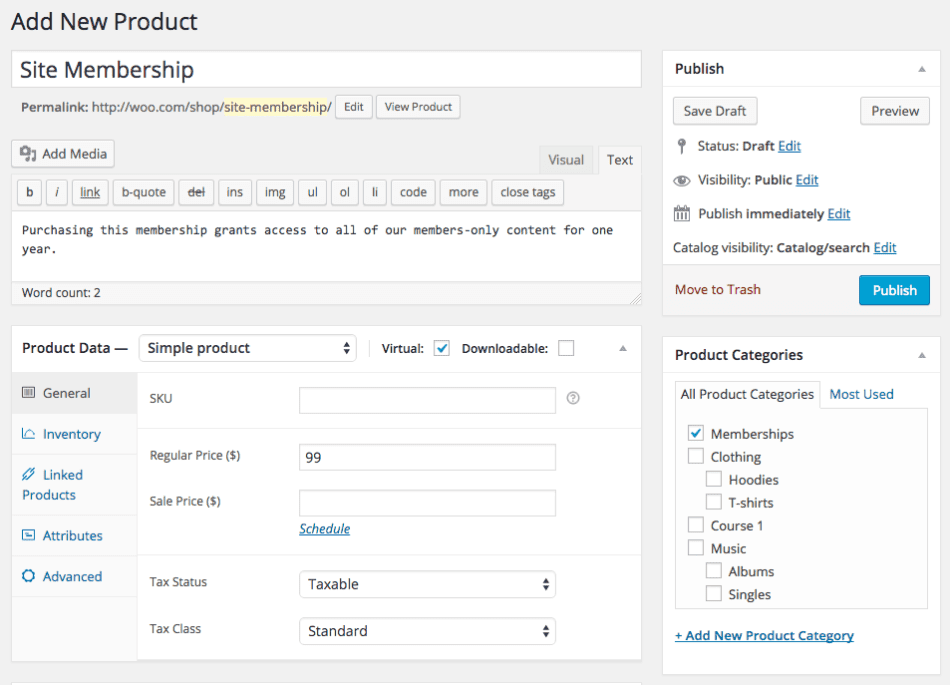
Suitable for: Membership associations, online magazines, blogging sites, eLearning platforms, content creators, subscription services, online courses, fitness and wellness centers, professional organizations and community sites.
One of the top-rated and easy-to-use extensions on WooCommerce.com, the WooCommerce Memberships plugin allows you to create a robust membership system by limiting content access.
Over 30,000 downloads and 4.1-star ratings showcase the reliability and quality of this plugin.
Key features:
- Sell memberships independently, through product purchases or assign manually for invite-only access.
- Combine with WooCommerce Subscriptions to enable time-based, recurring memberships.
- Offer member-only perks like discounts, free shipping and restricted product purchases.
- Drip content and schedule when members gain access to it.
- Create a Member Area for easy access to membership info, content and discounts.
- Export/import members via CSV, with bulk updates and custom notes.
- Enable membership pauses, upgrades, downgrades or switches.
- Send automated renewal reminders to members.
Cashier
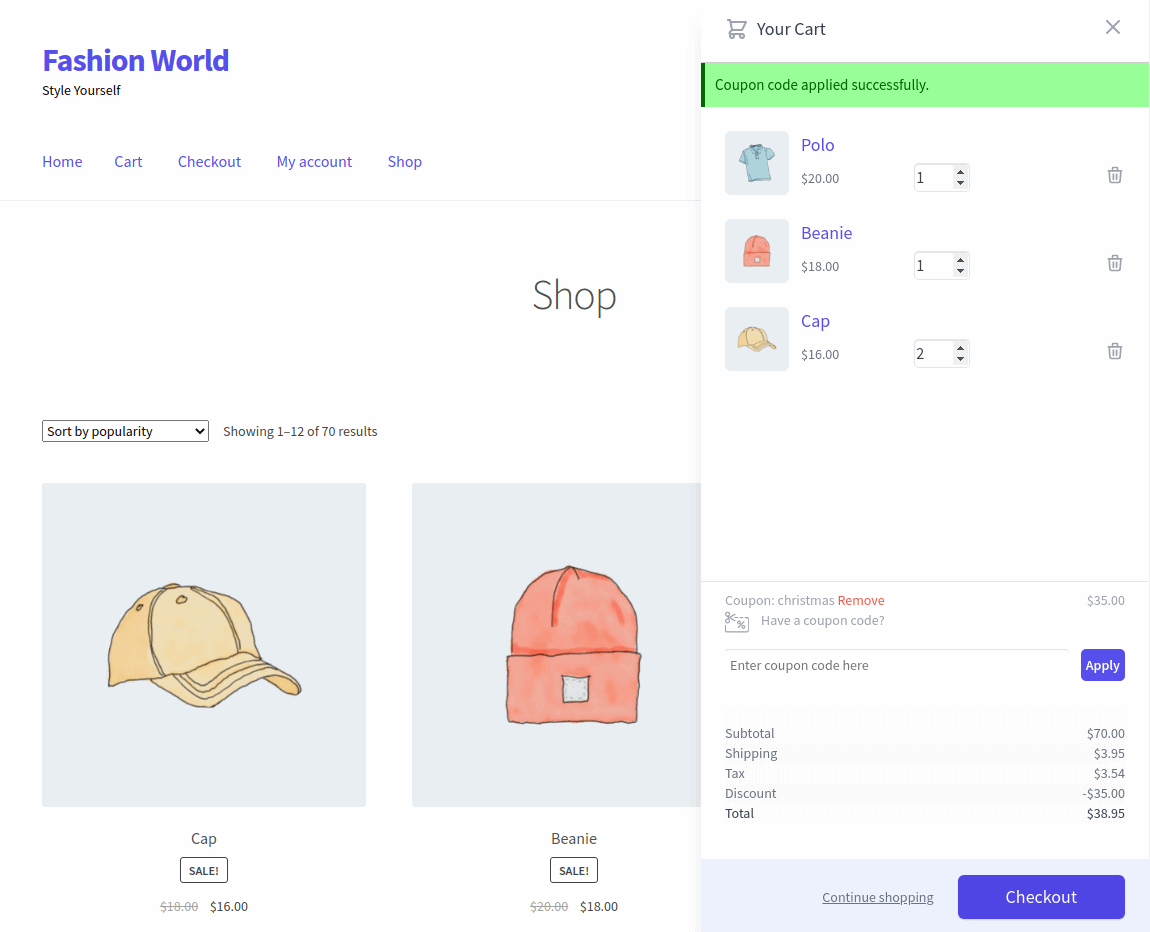
Suitable for: Fashion, health, beauty, lifestyle, donations and charities, digital products, FMCG, food, pet and other WooCommerce stores.
Say goodbye to checkout frustration and hello to seamless sales with Cashier for WooCommerce! Cashier, the best checkout optimization plugin, offers one-page checkout and “Buy Now” buttons to get customers from browsing to buying in a snap.
With Cashier, you’ll save over $600 and get rid of the hassle of managing multiple plugins. Whether you run a digital store, sell physical goods or operate in the FMCG or luxury sector, this plugin helps you sell smarter and convert more.
Plus, you also enjoy a wide range of features and a user-friendly interface.
Key features:
- Let customers view products, update their cart and complete payments all on a single page.
- Easily customize WooCommerce fields without coding. Add custom fields, rearrange and validate them with an intuitive interface.
- Skip the cart and checkout pages with “Buy Now” buttons, reducing abandonment rates and improving sales.
- Automatically suggest related products based on customer behavior to increase upsells and cross-sells.
- Show the cart in a convenient sidebar popup, allowing quick product updates without leaving the page.
- Control the minimum and maximum quantity customers can purchase for any product.
- Track profit margins and costs at a granular level for better business insights.
- Generate and print PDF invoices for every order.
- Encourage customers to spend more by displaying custom notices like “Free Shipping” incentives.
- Let customers change product variations directly in the cart, no need to revisit product pages.
- Allow users to clear their cart instantly with a single click.
- Compatible with Customer Email Verification, SMS for WooCommerce and WooCommerce Subscriptions.
Offermative
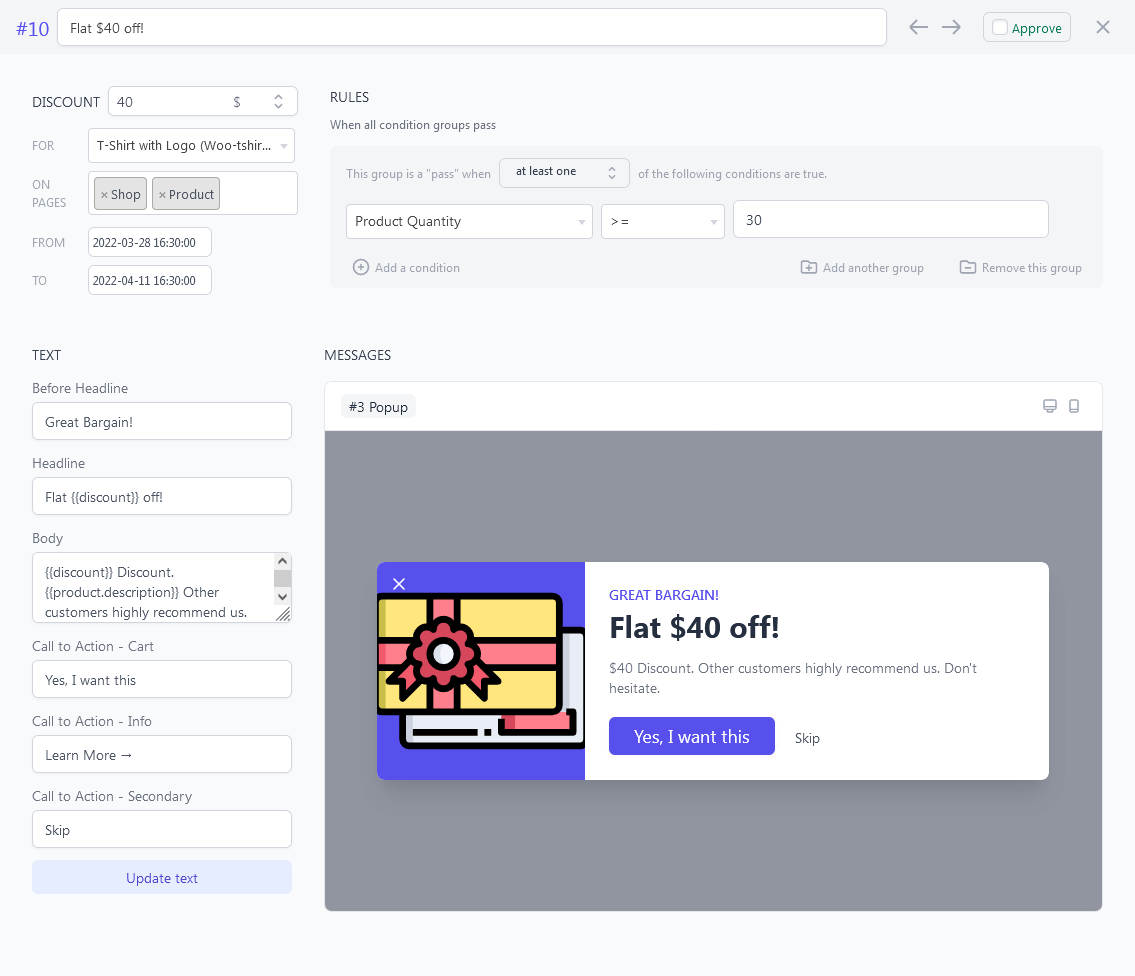
Suitable for: Online retail, fashion, clothing boutiques, health and fitness, beauty and cosmetics, electronics, restaurants and cafes, jewelry and accessories, education, digital products, food and beverage.
Offermative is a cutting-edge plugin driven by artificial intelligence that simplifies the creation and administration of sales funnels and promotions.
Offermative relieves you of the time-consuming tasks associated with copywriting, design and coding by automating processes like creating appealing product recommendations, creating discounts and creating high-converting campaigns.
Simply input your store’s data, and Offermative will generate tailored strategies to optimize your sales and increase your revenue.
Key features:
- Create targeted upsells, cross-sells and discount offers with a single click.
- Choose from upsell, cross-sell, cart bump, order bump, discount coupons, related products and more.
- Run smaller, highly targeted offers without giving massive discounts.
- Automate everything from design to targeting to campaign management.
- Learn what works best by running multiple offers and tracking conversions.
WooCommerce Tax
Suitable for: Small businesses, international businesses, WooCommerce stores, agencies, digital products, hospitality, nonprofits, apparel, footwear, furniture, food, tech companies, education, healthcare and finance.
Let WooCommerce Tax handle the sales tax calculation for your WooCommerce business so you don’t have to!
This plugin, which has over 800k+ installs, automatically calculates the correct tax rates based on your store’s location and your customer’s shipping address.
You’ll save a lot of time, avoid errors and also be able to ensure you’re compliant with local tax laws.
Key features:
- Available for stores in the US, Canada, Australia, UK and a growing list of European countries.
- The plugin connects to WordPress.com’s cloud services to ensure tax rates are always current.
- No hidden fees! WooCommerce Tax is free to use for most stores, saving you both time and money.
- Easily manage tax rates across various regions without needing multiple plugins or extensions.
Affiliate for WooCommerce
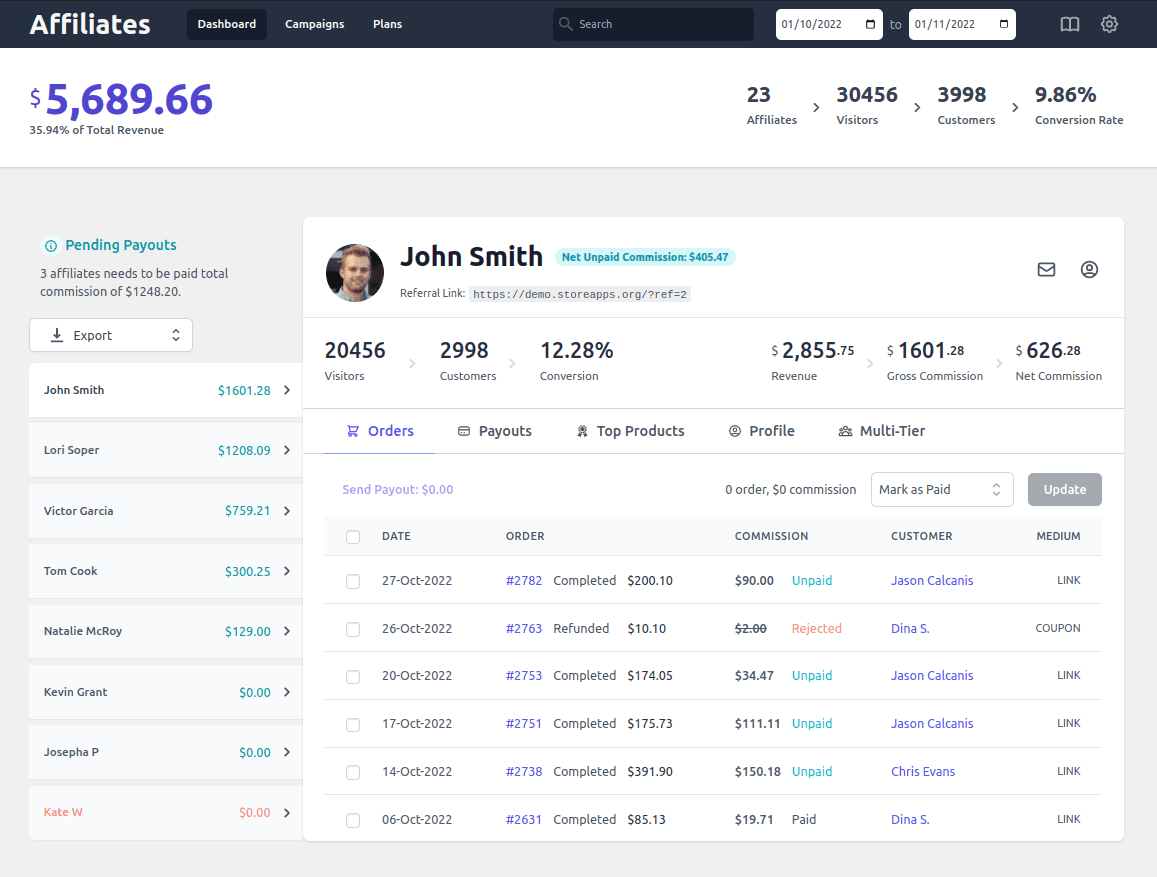
Suitable for: Fashion, beauty and cosmetics, pet supplies, travel, fitness, FMCG, digital goods.
Do you want friends, relatives and close companions to help you easily grow your WooCommerce business?
Then, the best recommendation is Affiliate for WooCommerce plugin. With this plugin, you can run your own affiliate program directly from your WooCommerce store.
Say goodbye to complex, third-party platforms and take full control of tracking referrals, commissions and payouts. It’s incredibly feature-rich, extremely easy to set up, and will boost sales and brand awareness for your business.
You can also convert customers into affiliates, create commission plans and oversee everything from a unified interface.
The plugin is a massive rage among online stores and has already got over 5,000 installations with countless 5-star reviews.
Key features:
- Create custom commission plans based on products, categories, specific affiliates or multi-tier programs.
- Set up lifetime commissions and tiered commissions.
- Monitor clicks, conversions and payouts with real-time tracking and advanced reports.
- Seamlessly pay your affiliates via PayPal or manually with a few clicks.
- Allow affiliates to create pretty, shareable links or track sales via coupon codes.
- Reward affiliates for every future sale made by their referred customers, even without cookies.
- Share brand assets like images, videos and swipe files with affiliates to boost their promotional efforts.
- Let affiliates manage their links, commissions and promotions from their own dashboard.
- Fully compatible with Smart Coupons, Customer Email Verification and WooCommerce Subscriptions.
AutomateWoo
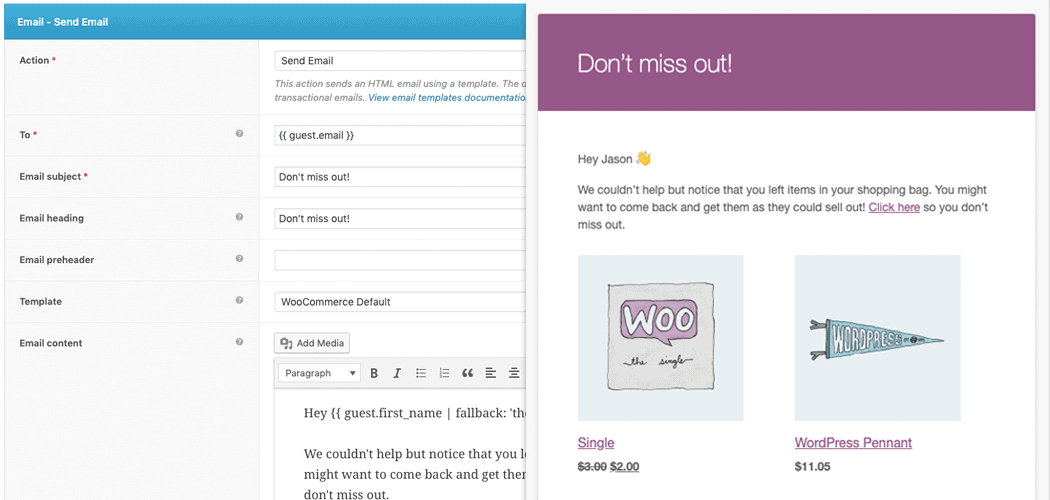
Suitable for: Fashion, beauty and cosmetics, pet supplies, travel, fitness, digital products, subscription services, membership sites, booking and reservations and loyalty programs.
AutomateWoo, an advanced WooCommerce plugin that automates important marketing tasks and customer communications, can propel your WooCommerce store to new levels of success.
AutomateWoo, having over 30k+ downloads, allows you to easily construct workflows that trigger activities depending on customer behavior, order status or other events.
It’s an innovative tool that allows you to convert more visitors, retain customers and generate more money with no effort.
Key features:
- Automatically reach out to customers after purchases, ask for reviews, or suggest similar products.
- Recover lost sales with personalized cart reminders sent at just the right time.
- Send special offers and emails to re-engage customers who haven’t shopped in a while.
- Send reminders and alerts when wishlist items go on sale, driving customers back to your store.
- Delight your customers on their birthday with special offers or discounts.
- Create dynamic coupons tailored to each customer to increase conversion rates.
- Manage subscription renewals, payments, and changes with automated emails and notifications.
- Improve the customer experience by automating booking confirmation and follow-up emails.
- Automatically reward your most loyal customers with exclusive perks.
Smart Manager
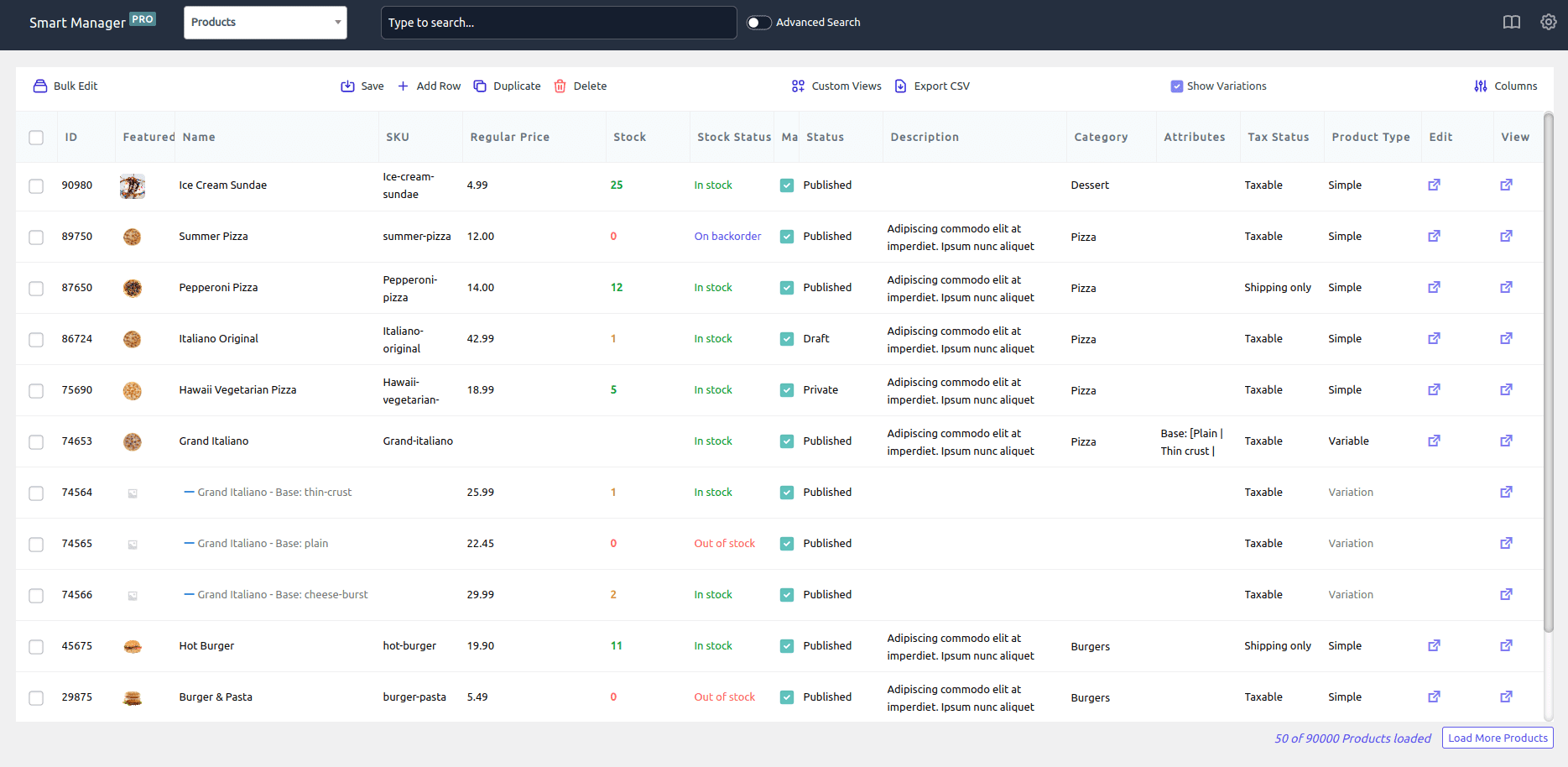
Suitable for: eCommerce stores, online retailers, content creators, digital product vendors, membership sites, course providers, subscription services and businesses managing large inventories or multiple product variations.
Smart Manager is best known for efficient bulk editing using an Excel-like interface. You can manage and bulk edit WooCommerce products, orders, coupons, users and any WordPress post type easily using the plugin’s spreadsheet editor.
Over 19,000 users have termed Smart Manager as one of the best premium WooCommerce plugins.
Key features:
- Easily perform bulk actions such as Duplicate, Delete, Export and Bulk Edit.
- Set and revert sale prices for promotions in bulk.
- Export data for orders, products, customers and subscriptions to CSV.
- Add and manage custom meta field values.
- Bulk edit and quickly adjust discount rules for coupons.
- Change user roles, update passwords and manage user details.
- Search, edit and offer discounts for backorders and export the data.
- Assign custom taxonomies to multiple posts at once.
Smart Offers
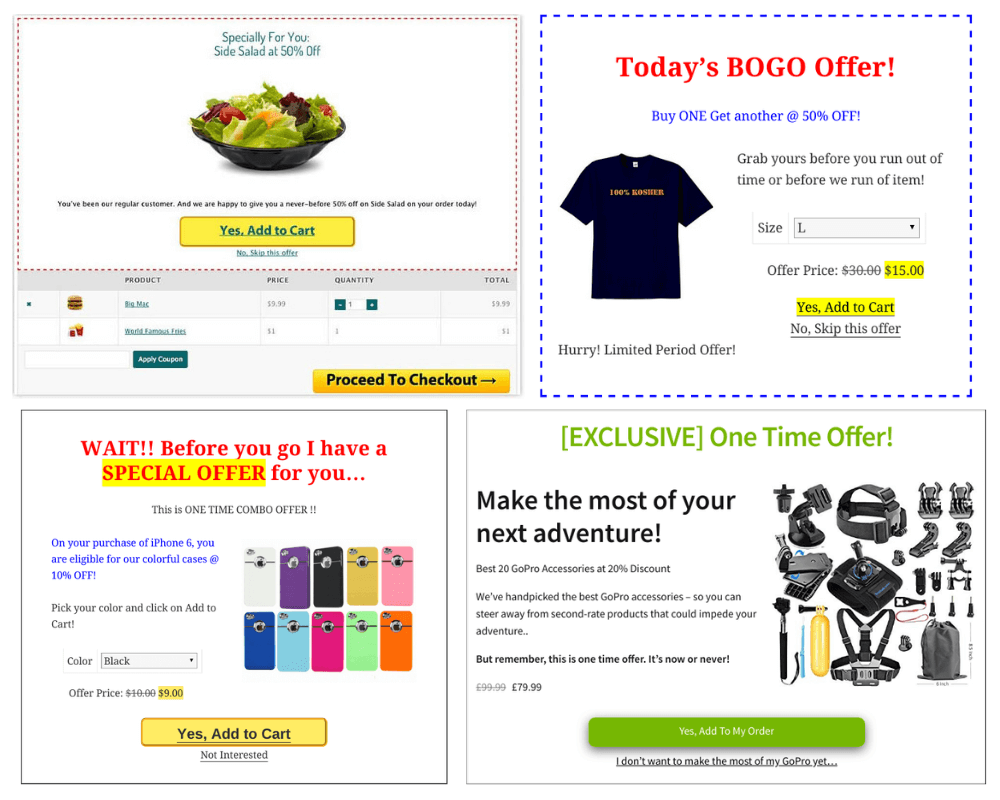
Suitable for: Lifestyle, fashion, electronics, beauty and personal care, health and wellness, home goods, digital products, subscription services and food and beverages.
Smart Offers, used by over 7,300+ WooCommerce stores, is a powerful sales-boosting plugin. It allows store owners to create targeted upsells, cross-sells, order bumps, dynamic pricing and discounts to boost revenue.
Smart Offes also helps businesses build high-converting sales funnels and run personalized offers throughout the shopping process.
You can also launch one-click upsells by setting up Buy Now buttons for a direct checkout using the plugin. Over twenty such offers can be set up.
Key features:
- Offer personalized product recommendations based on cart contents, order value and user behavior.
- Offer low-cost cross-sell items on the checkout page for easy add-ons like warranties or accessories.
- Create a sequence of upsells, downsells and cross-sells throughout the sales funnel.
- Set custom pricing plans based on the number of products purchased or the total cart value.
- Add direct checkout links and enable users to skip the cart and go straight to payment.
- Design multi-step offer funnels based on user actions, with options to sequence upsells and downsells.
- Works seamlessly with WooCommerce Subscriptions, Smart Coupons, Elementor, Divi and other top plugins and themes.
- Track offer performance and conversions to optimize your sales strategy.
Email Customizer Pro
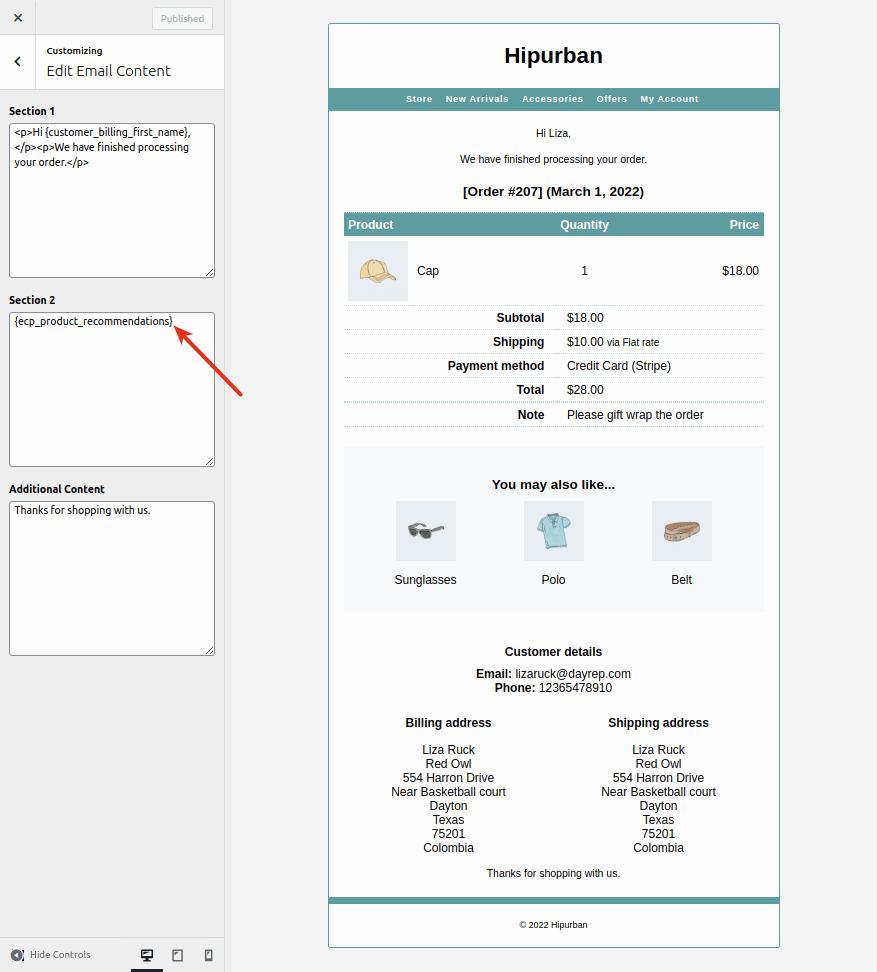
Suitable for: Subscription services, membership sites, digital products, service-based businesses, charities/NGOs, fashion and apparel, health, beauty, food and beverages.
Transform your plain WooCommerce emails into beautifully branded responsive messages that stand out and drive repeat sales.
With Email Customizer Pro, you can easily customize everything from the email header to the footer and everything in between – no coding required at all.
Take advantage of pre-designed templates, add personalized touches and create a consistent, professional brand image with every email your customers receive.
The plugin also works seamlessly with Smart Coupons, Customer Email Verification and WooCommerce Subscriptions.
Key features:
- See your changes in real-time with the familiar WordPress Customizer, so you know exactly how your emails will look.
- Modify the content of your emails to engage customers, including adding custom text, product links and call-to-actions.
- Make use of UTM campaign tracking and understand which email links are driving sales.
- Add Instagram, Facebook and Twitter links to your emails to boost your social presence and brand value.
- Showcase related products, offer discounts and promote low-cost bestsellers directly in your emails.
Marketing Automation by Icegram
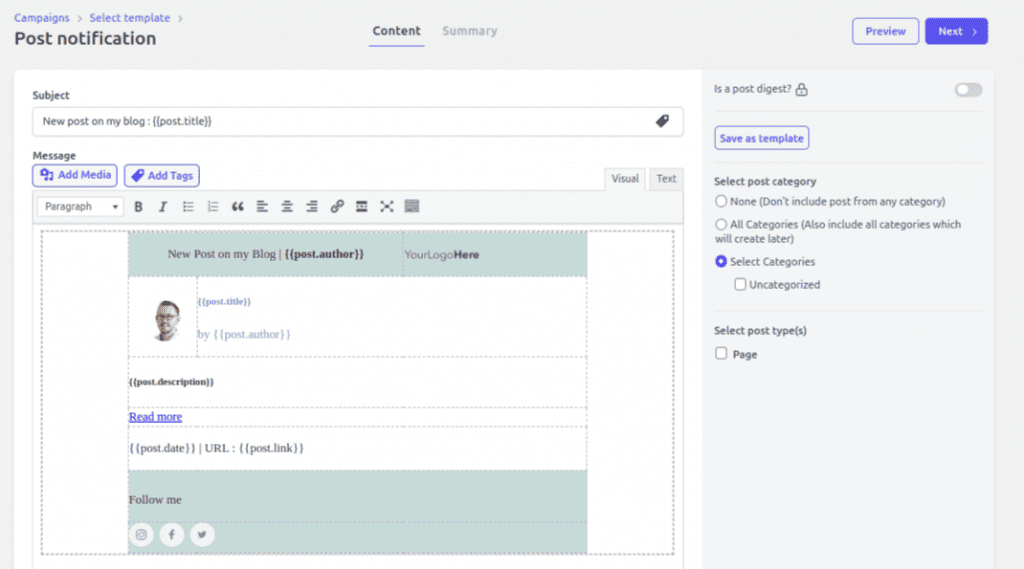
Suitable for: All WooCommerce stores, digital product vendors, subscription services, membership sites, SaaS companies, educational institutions and businesses focusing on customer retention and engagement.
Marketing Automation by Icegram (Icegram plugins are used in over 230k+ sites) helps your WooCommerce business effortlessly nurture leads, retain customers and drive conversions by automating your marketing communications.
From welcome emails to product-specific campaigns, follow-ups and more, this plugin simplifies your customer engagement and helps you save time and boost revenue.
Key features:
- Set up autoresponders, triggers and follow-up sequences.
- Automatically greet new customers and send regular updates.
- Organize customers into product-specific lists for targeted campaigns.
- Run onboarding, promotional, recommendation or drip campaigns.
- Unlimited contacts, lists, forms and campaigns.
- Professional SMTP services for high email deliverability.
- Track email opens, clicks and views to measure campaign effectiveness.
SMS for WooCommerce
Suitable for: E-commerce, food and beverages, service-based companies, booking and appointments, health, lifestyle and beauty, apparel, delivery and logistics, local pickup services.
Keep customers in the loop with SMS notifications and deliver timely updates to your customers with SMS for WooCommerce.
This amazing plugin connects your WooCommerce store to popular SMS API providers, allowing you to send automated SMS notifications about orders, shipping, bookings and more.
You can also personalize your messages, ensure phone number validation and even control when your customers receive notifications.
It’s compatible with Advanced Shipment Tracking Pro, Cashier, Shipment Tracking, WooCommerce Bookings and WooCommerce Subscriptions.
Key features:
- Track all SMS communications with detailed logs in your WooCommerce dashboard.
- Connect to Twilio, WhatsApp Business, ClickSend, Nexmo and more to send SMS messages from your WooCommerce store.
- Let customers opt-in for SMS updates during checkout or after the purchase.
- Automatically send SMS alerts when an order status changes or when custom order statuses are applied.
- Keep your team informed with SMS alerts for order and shipping updates.
- Customize SMS content with dynamic variables for a personal touch.
- Control when SMS messages are sent to avoid bothering customers during off-hours.
- Let customers know when their order is ready for pickup or remind them of their pickup schedule.
Putler
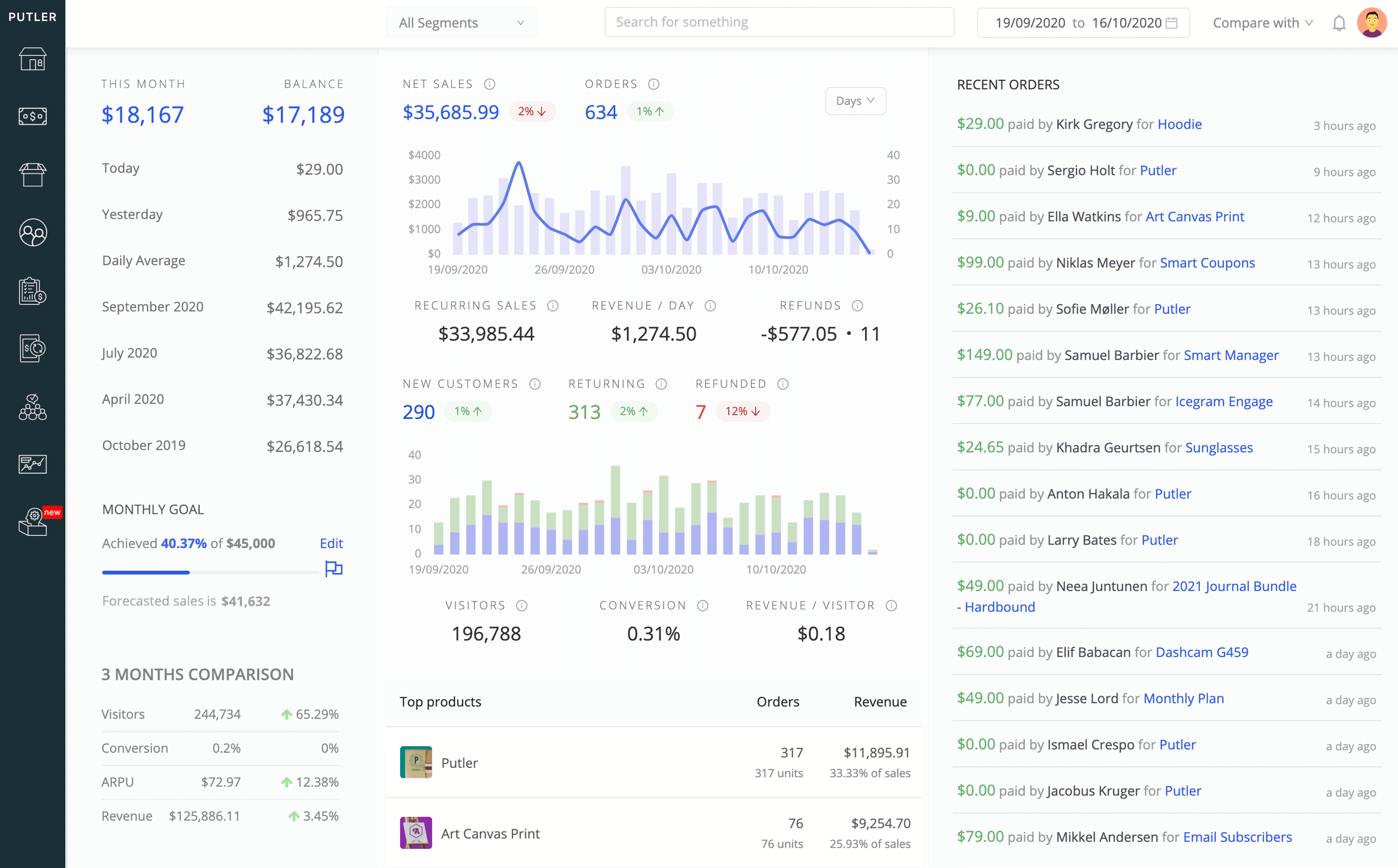
Suitable for: E-commerce stores, subscription-based businesses, SaaS companies, digital product sellers, online marketplaces, payment gateway integrators, multi-channel sellers, analytics-driven companies, direct-to-consumer brands, digital marketing agencies, financial service providers, business consultants, customer relationship management teams.
Is your data scattered across platforms like PayPal, Stripe, WooCommerce and Google Analytics?
Putler brings all your eCommerce data together (integrates with 17+ platforms), cleans it up and transforms it into clear, actionable insights.
From sales and subscriptions to customer behavior and trends, Putler gives you the tools to make smarter business decisions that boost your profits – quickly and easily.
Access 200+ metrics across sales, transactions, customers, products, subscriptions and visitors. Putler has currently 7,000+ users.
Key features:
- Automatically merge and clean your data for accurate reporting.
- Identify gross sales, refunds, top-selling products, customer behavior and trends with custom reports.
- Get a complete customer profile, history and even enriched data like geolocation and website.
- Track MRR, churn, ARR, LTV and other key performance indicators for subscription-based businesses.
- Easily segment data by RFM (recency, frequency, monetary value), location, behavior and more.
- Plan for future growth with revenue forecasting and sales trends.
- Stay updated with a weekly digest of your business’s key metrics.
Trustpilot Reviews for WooCommerce
Suitable for: Hospitality, travel, healthcare, fashion, beauty, food, services, real estate, technology, digital products, etc.
Ready to turn customer feedback into a powerful growth tool? If so, get Trustpilot Reviews for WooCommerce.
This powerful integration helps you collect and showcase verified customer feedback directly on your WooCommerce store. Build trust, enhance your SEO, drive more sales and convert visitors into loyal customers with genuine reviews.
The plugin has accumulated over 40,000 installations and is a must for establishing brand credibility.
Key features:
- Set up automated invitations for service and product reviews to reach customers at just the right moment.
- Use TrustBox to drag-and-drop review widgets onto your WooCommerce site, highlighting reviews where they matter most.
- Showcase your review content on your website during the times when prospective buyers are actively looking to make a purchase.
- Share your reviews across ads, emails, social media and more. Use Trustpilot’s Image Generator to create compelling ad creatives without design skills.
- Trustpilot’s robust fraud-detection software and Content Integrity Team ensure the authenticity of reviews and protect your brand.
Custom Thank You Page
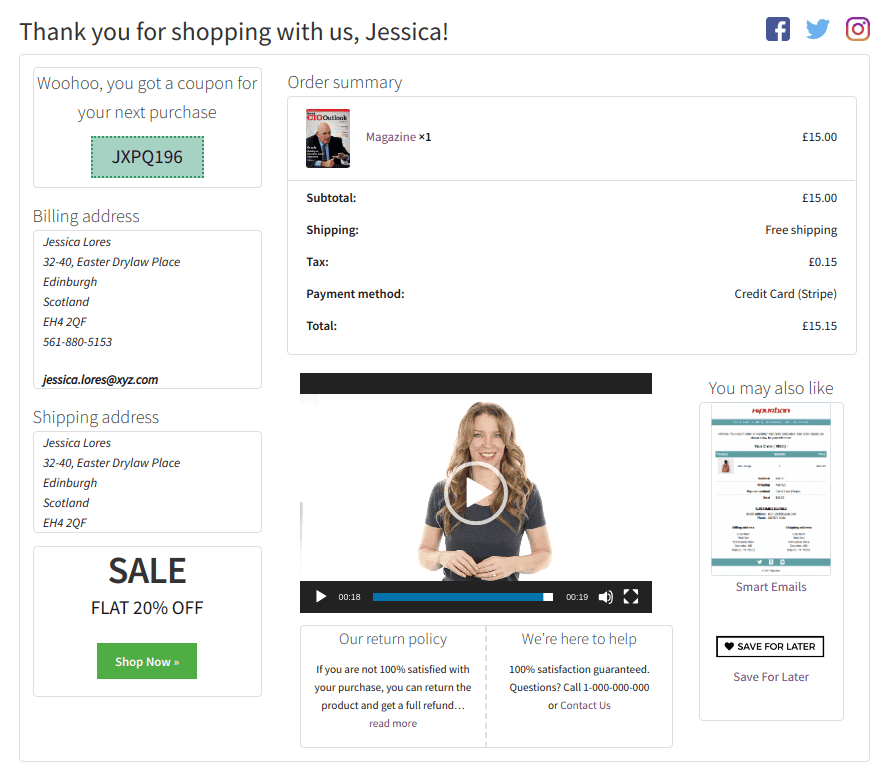
Suitable for: Subscription services, online courses, digital product sellers, hospitality and travel, restaurants and cafes, fitness and health services, beauty and skincare, electronics and gadgets, fashion and apparel, home and garden, entertainment and events, non-profit organizations.
Want to transform your WooCommerce checkout experience? Use the Custom Thank You Page plugin.
Instead of a bland order confirmation, redirect your customers to a dynamic, personalized thank you page that not only shows your gratitude but also drives more sales and engagement.
With this plugin, you can create and set up custom thank you pages in just two steps to strengthen your marketing agenda.
Key features:
- Customize your thank you page to include coupons, upsells, related products, video messages and more.
- Set a storewide thank you page or create unique pages for different products (simple, variable, subscription and virtual/downloadable).
- Choose from four high-converting thank-you page templates to get started quickly and easily.
- Send customers to any URL upon checkout, whether it’s an affiliate link, third-party resource or a custom page.
- Use page builders and themes to design your thank you pages. Embed other plugins and add shortcodes to enhance your pages.
- Integrate with Smart Offers and showcase upsells, cross-sells and exclusive offers to encourage additional purchases.
- Include newsletter subscriptions and collect valuable feedback to grow your email list and improve your business.
- Add videos, team photos, customer reviews and social media buttons to build a personal connection and increase engagement.
RankMath SEO
Suitable for: All industries and WooCommerce stores.
RankMath SEO is the ultimate SEO plugin designed to make optimization a breeze for your WooCommerce store. With advanced built-in tools and smart suggestions, Rank Math helps you effortlessly boost your search rankings and improve your site’s visibility.
With this plugin, you can run in-depth checks based on 30 factors to pinpoint and fix SEO issues.
Additionally, you can choose from over 15 modules to tailor your SEO strategy, from keyword tracking to detailed site analysis.
Key features:
- Win those coveted rich snippets with support for 20+ Schema types, including FAQ and HowTo.
- Easily switch from other SEO plugins with our one-click import feature.
- Works perfectly with both WordPress editors for flexible content management.
- Access advanced snippet previews to see how your posts will look in search results and on social media.
- Built with speed in mind to ensure your site stays fast and responsive.
WooCommerce Serial Key & License Manager
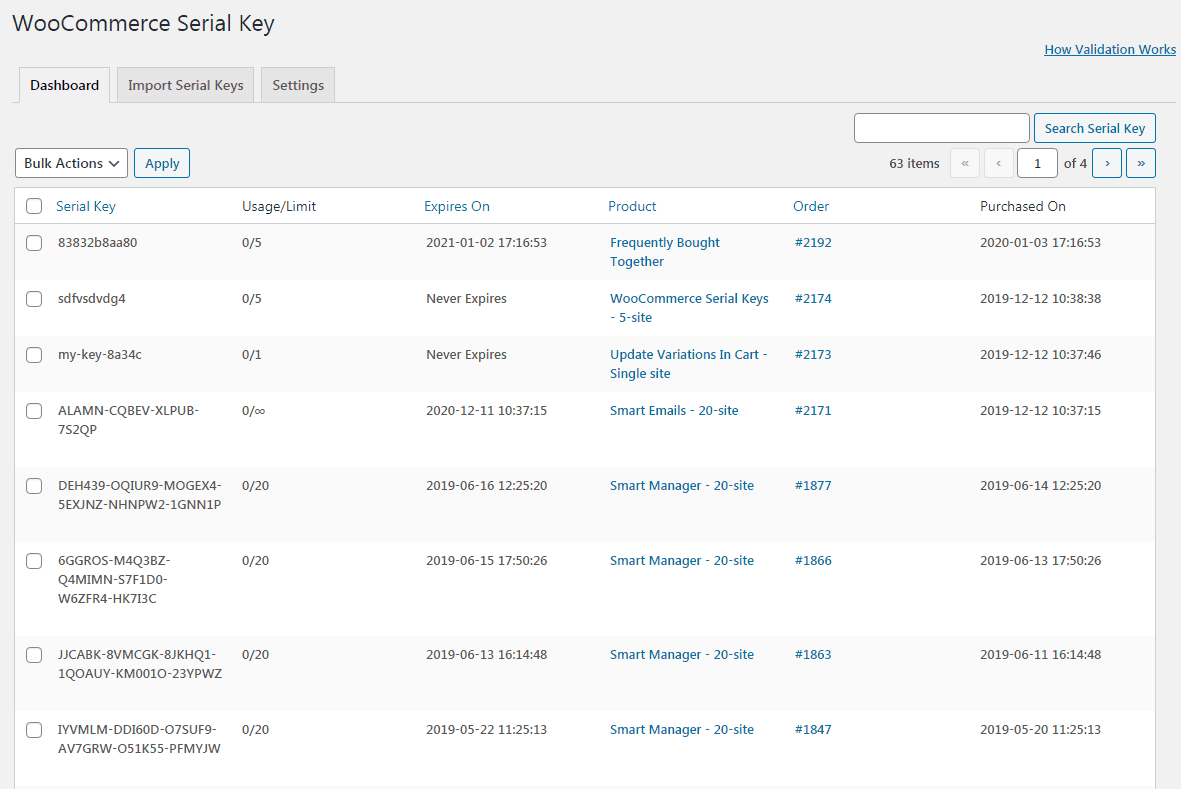
Suitable for: Software developers, digital product sellers, online course providers, app developers, plugin and theme vendors, SaaS product providers, membership sites and virtual goods retailers.
Use this plugin to easily manage and distribute unique license keys or serial keys for software and virtual and digital products (like videos, songs, themes, creatives, etc).
Get a dedicated dashboard to track every license key status, bulk delete keys and manage keys using search filters.
Key features:
- Instantly generate and issue serial keys upon purchase or import pre-generated keys via CSV.
- Set usage limits, expiry dates and download limits for licenses.
- Display serial keys in the order confirmation email and “My Account” page for easy access.
- Seamless API integration with your software for license validation and usage tracking.
- WooCommerce Subscriptions compatible.
Get Serial Key & License Manager
GiveWP
Suitable for: Donations and charities, nonprofits and fundraisers.
GiveWP is the leading WordPress plugin for donations business, made to make online fundraising easier for causes, charities and nonprofits.
Over 100,000 fundraisers worldwide rely on it because it provides an easy-to-use and robust platform for managing donations, donor relationships and fundraising campaigns, all from your WordPress website.
More than 550 users have already given it 5-star ratings, with most of them complimenting the plugin on its simple setup and outstanding support.
Key features:
- Create unlimited, eyecatching custom-designed donation forms that match your branding.
- Keep track of your donors and their contributions, manage relationships and issue receipts.
- Get valuable insights into your campaigns with detailed reports.
- Boost donor retention with recurring giving options.
- Support PayPal, Stripe, Venmo, Authorize.net, Bitpay, Square, Razorpay and more.
- Allow donors to cover processing fees and maximize the impact of their contributions.
- Expand your donation channels with innovative Text-to-Give functionality.
- Filter reports by date, form and payment method.
- Allow donors to view their donation history, update their profile, manage their recurring donations, and download PDF receipts through their own donor dashboard.
Envira Gallery
Suitable for: Images and media businesses, freelance bloggers, design agencies, interior designers and digital products sellers.
Envira Gallery lets bloggers, designers and photographers present their visual content in a stunning way. It’s a robust, intuitive WordPress plugin that makes it easy for you to create eye-catching, responsive photo and video galleries.
With over 2 million professionals relying on it for stability and performance, it boasts an easy-to-use drag-and-drop builder and pre-built customizable templates.
Key features:
- Add share buttons and integrate with Pinterest, Instagram and more.
- Extensive WooCommerce support and image proofing for selling photos.
- Display full image dimensions without cropping or resizing.
- Protect your work with watermarks, password protection and more.
- Allows users to share photos via email, Facebook, Twitter, Pinterest, LinkedIn and WhatsApp.
- Embed YouTube, Vimeo and other videos into your gallery.
- Features like deep linking and pagination help boost SEO.
- Safeguard your images by disabling the option for visitors to download them without permission.
WooCommerce Photography
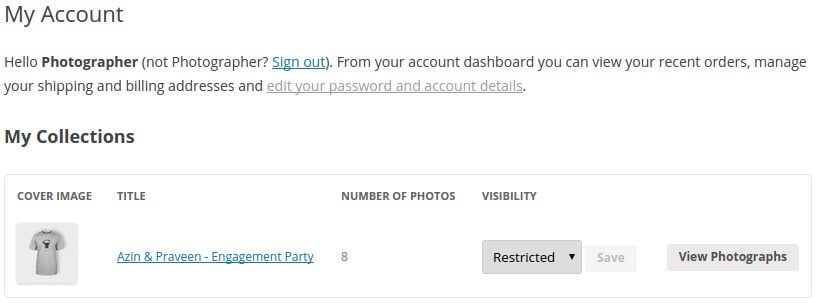
Suitable for: Professional photographers, event photographers, art galleries, stock photo agencies, print-on-demand services, online art stores, photo studios, wedding photographers, portrait studios, travel and landscape photographers and fine art photographers.
WooCommerce Photography makes it easy to post, manage and sell images straight through WooCommerce, providing a seamless experience for both photographers and customers.
Whether you’re selling event photos or artistic images, WooCommerce Photography is essential for any image or media-selling business.
Key features:
- Upload large sets of photos quickly, saving hours of manual work.
- Create an SKU pattern for each image and set a global price for each image.
- Streamlines photo sales using WooCommerce’s familiar checkout process.
- Customers can easily browse and purchase photos from personalized collections on their “My Account” screen.
- Integrates with Product Add-ons, which allows you to include a message or a frame for the photo.
Chained Products
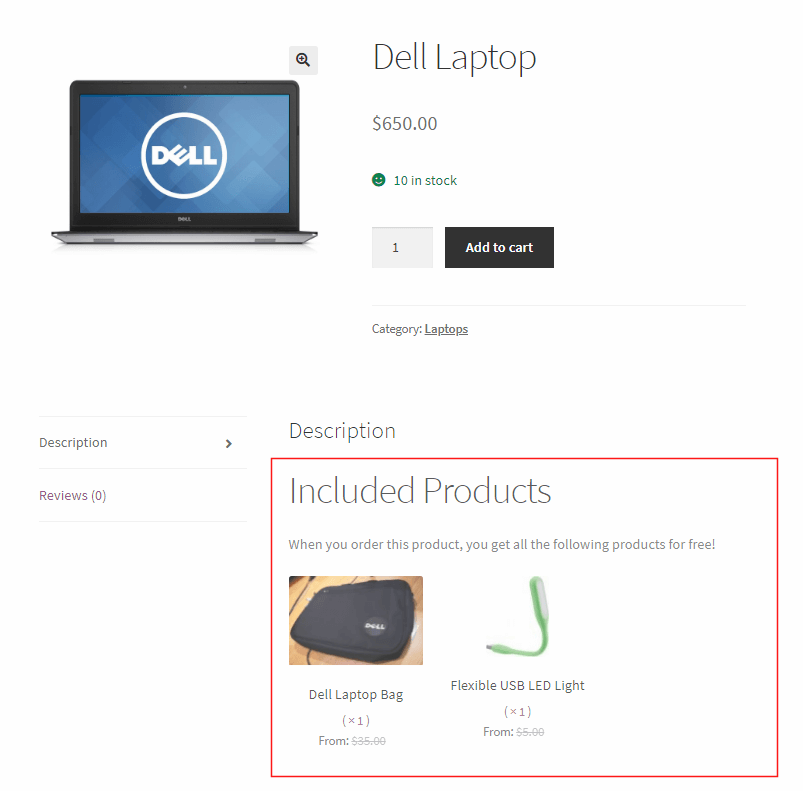
Suitable for: Electronics, fashion, furniture, sports, stationery and books, beauty and cosmetics, health and fitness, travel and tourism, food and beverage, pets, IT and web design.
Want to enhance customer experience, boost conversions and increase average order value? If that’s the case, Chained Products ought to be at the top of your list of must-have WooCommerce plugins.
This versatile plugin can be used to create freebies, product bundles, Buy One Get One (BOGO) deals and more.
This plugin enables store owners to create combo deals, product kits, giveaways and mix-and-match product bundles.
Its 4.5-star rating, 3000+ installs and frequent product updates and enhancements make it an extremely popular plugin for WooCommerce businesses.
Key features:
- Easily chain multiple products to a main product, including different quantities and variations.
- Set a price for the main product or individually price the chained products for flexible offers.
- Manages inventory for each chained product individually, ensuring smooth order processing.
- Chain bundles within bundles for advanced product combinations.
- Works with simple, variable, subscription, virtual and downloadable products.
- Works with popular WooCommerce plugins like Subscriptions and Smart Coupons and integrates with any WooCommerce-supported theme.
Product Bundles for WooCommerce
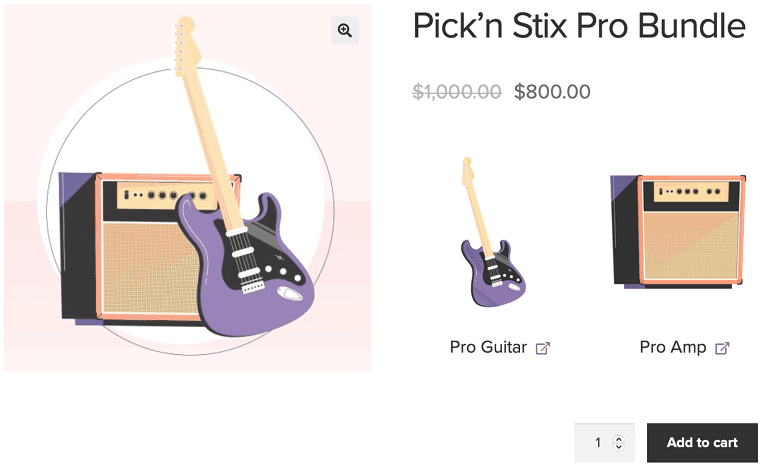
Suitable for: Furniture, sports, stationery and books, beauty and cosmetics, health and fitness, travel and tourism, food and beverage, pets, lifestyle, electronics and subscription boxes.
With over 60k+ downloads and a 4.8-star rating, Woo’s Product Bundles for WooCommerce helps store owners create personalized bundles, discounted packages and assembled products with little to no effort.
This plugin provides flexibility in product grouping, dynamic pricing rules and stock management for both virtual and downloaded products.
Key features:
- Group simple, variable and subscription products into personalized bundles with options for customers to choose quantities and optional items.
- Choose from multiple layout options for bundle display for a tailored and appealing presentation.
- Access in-depth analytics to track revenue from bundled products and monitor sales performance.
- Manage inventory for bundled products and receive stock notifications when bundles are running low.
- Boost average order value by recommending frequently bought together items and offering essential add-ons.
- Tailor pricing, shipping and appearance for individual bundles, along with API support and custom action hooks for advanced users.
- Offer subscriptions, memberships, personalized add-ons or accept donations.
- Add one-page checkout or multi-currency features.
WooCommerce Pre-Orders
Suitable for: Fashion, electronics, books and stationery, health and fitness, food and beverage, events and tickets, music and collectibles.
Looking to sell products before they’re officially launched? WooCommerce Pre-Orders is your go-to solution! It has 7000+ installations already!
With this premium plugin, you can let customers reserve their purchases ahead of time, whether you’re launching a new product or offering exclusive services. It simplifies the entire pre-order process, making order management and payment handling an effortless matter.
Key features:
- Easily set a date and time for when the product will be available for customers.
- Charge customers upfront or automatically charge when the product is released, with supported payment gateways.
- Fully customizable pre-order messages, buttons and countdown timers.
- Easily delay, cancel or release pre-orders from a dedicated management page.
- Automatically send emails to customers when the pre-ordered product is available or if there are changes.
- Works with both simple and variable products, giving flexibility to different types of products or services.
CartMagician PRO for WooCommerce Augmented Reality (AR)
Suitable for: Home decor, art and photography, furniture, fashion and accessories, electronics, real estate and automotive.
With the addition of 3D and augmented reality experiences, CartMagician PRO for WooCommerce Augmented Reality (AR) is an influential plugin for your WooCommerce store.
It increases engagement and boosts sales by enabling customers to browse products on their smartphones in a real-world setting without the need for additional apps.
With its immersive augmented reality technology, CartMagician PRO improves your consumers’ buying experience whether you’re selling furniture, art or jewelry.
Key features:
- Upload AR-ready files directly to your store for both iOS and Android devices.
- Showcase as many AR-enabled products as you want.
- Host AR content via external URLs or upload directly to WordPress.
- Compatible with iOS (ARKit) and Android (ARCore) devices for mobile-ready experience.
- Use shortcodes to display AR buttons anywhere on your product page.
- Easily convert 2D files into AR content using the CartMagician platform (additional subscription required).
Table Rate Shipping for WooCommerce
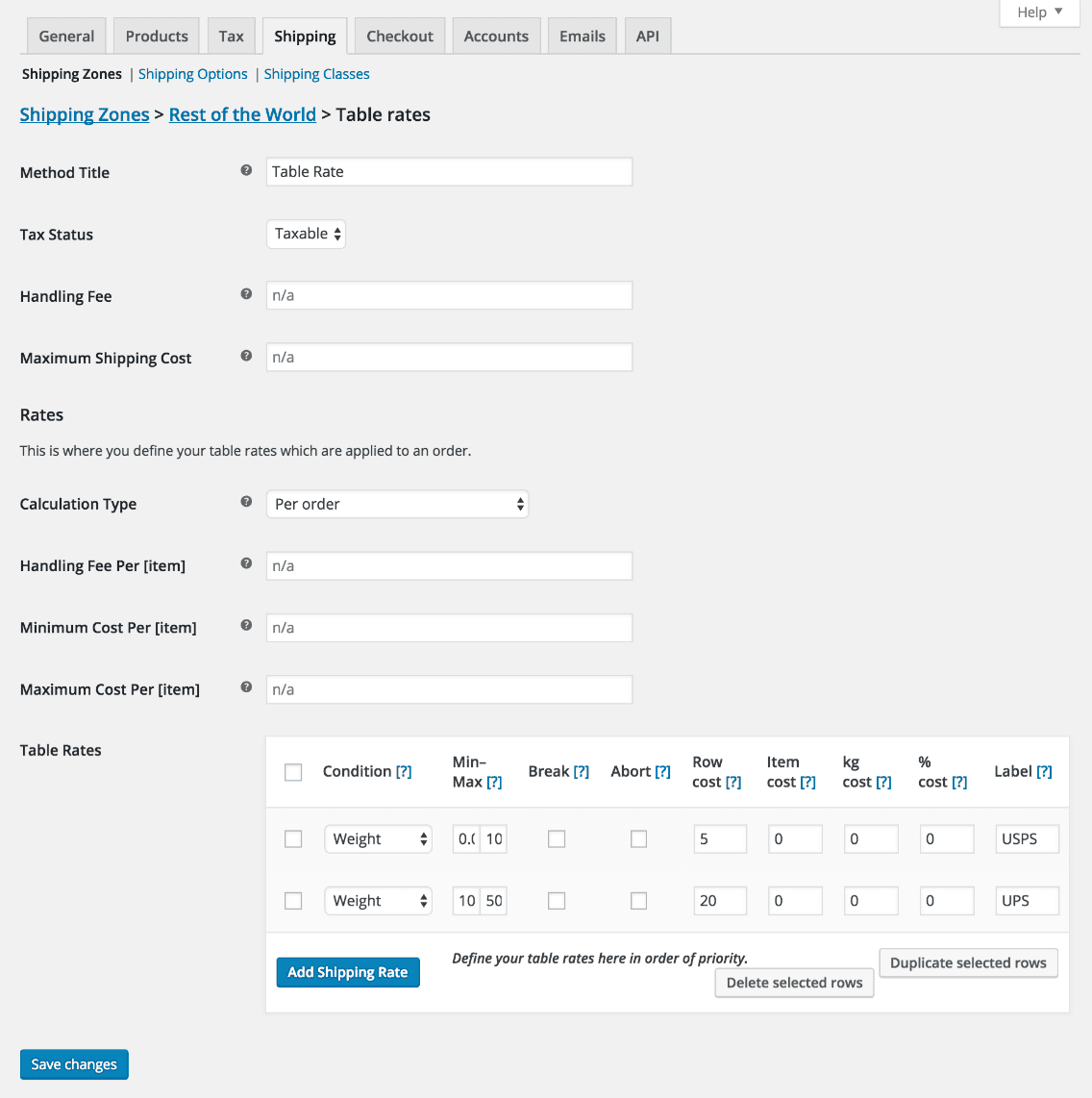
Suitable for: Online retail, furniture, electronics, clothing and apparel, health and beauty, food and beverages and books and media.
The majority of eCommerce business owners have to deal with exhausting furniture shipments. Hence, this plugin.
With Table Rate Shipping for WooCommerce (20,000+ installations), you can adjust your shipping rates according to a number of criteria, such as item count, price, location or weight.
You can specify varying delivery costs for various circumstances, regardless of whether you’re shipping a single chair or an entire living room set.
For instance, you can set a flat rate for all orders shipped to a particular region or offer tiered rates based on the weight of the shipment.
Key features:
- Add multiple rate tables for different shipping zones for location-specific shipping options.
- Choose from several calculation methods such as per order, per item, per line or per class.
- Set rules based on item weight, number of items or item class, giving you precise control over shipping costs.
- Add costs per row, per item, percentage-based or per weight unit to customize shipping fees.
- Use wildcards to easily match multiple shipping regions.
LearnDash
Suitable for: eLearning platforms, educational institutions, online course creators, training and certification providers, membership sites, corporate training programs, professional development organizations and coaching or consulting services.
LearnDash is the most trusted WordPress LMS (Learning Management System) plugin, used by top brands, educators and organizations worldwide. It empowers you to create dynamic, engaging courses with full control over content, design and pricing.
Whether you want to sell courses, issue certificates or set up learning paths, LearnDash offers the flexibility, tools and integrations to enhance the learning experience and grow your revenue.
Key features:
- Design, price and customize your courses your way.
- Create quizzes, certificates, assignments and more to motivate learners.
- Use badges, points and video progression to boost interaction.
- Organize students into groups and sub-groups for team teaching.
- Works with any WordPress theme, page builder and popular add-ons.
- Guide students through structured, progressive learning experiences.
Bulk Variations Manager
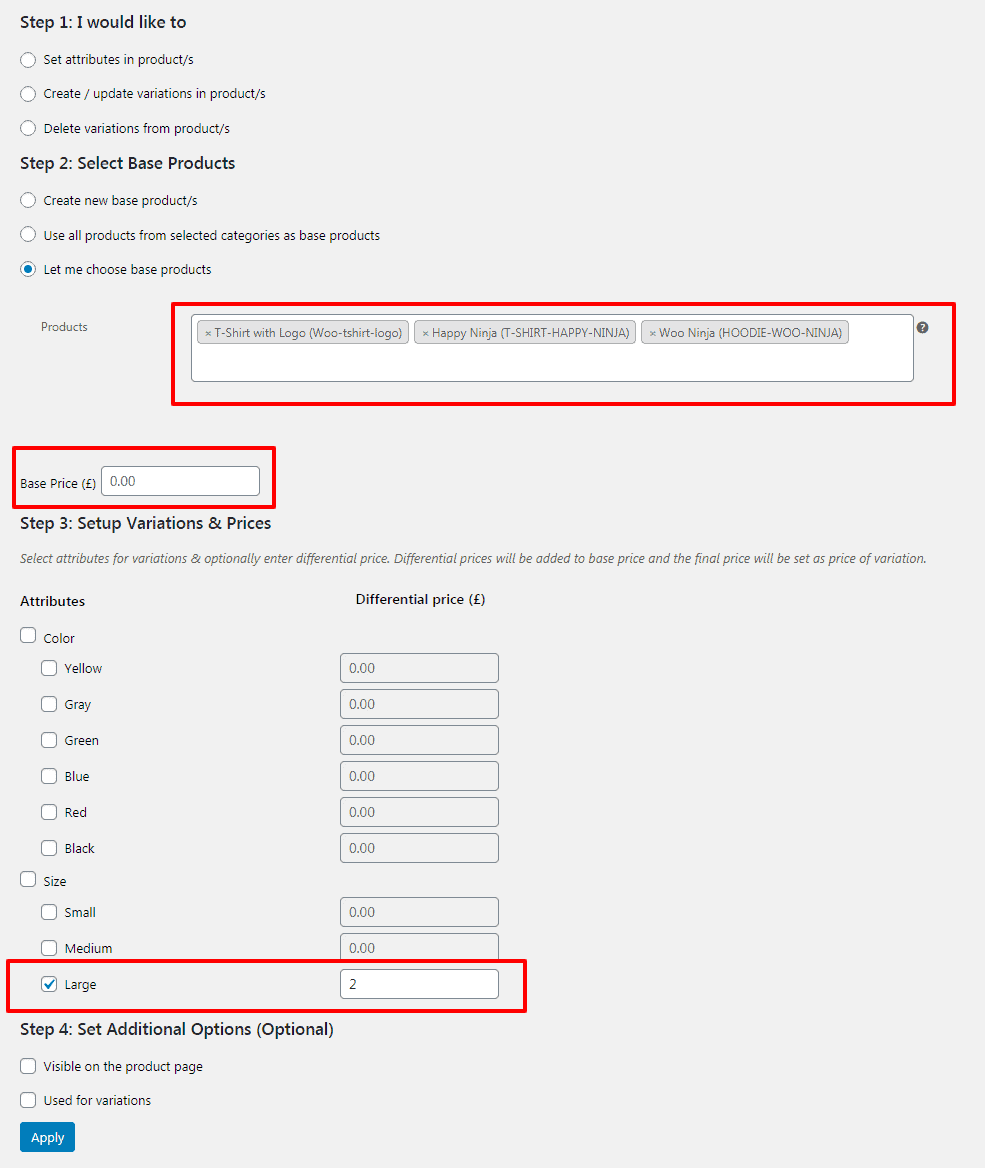
Suitable for: Clothing, food and beverages, FMCGs, sports, health and fitness, electronics, fasteners, digital goods, wholesalers and e-retailers.
Imagine being able to set up thousands of product variants in just minutes. That’s what the Bulk Variations Manager plugin does.
With a single variation form, you can effortlessly define different options based on attributes like size, color, or any custom field you need. Simply enter a base price and set differential prices, and the plugin will automatically calculate the final prices for each variation.
For instance, say you’re selling a pair of sneakers with a base price of $50. You can keep the price the same for the red color but add $3 for size 11 and reduce $2 for size 8.
Key features:
- Easily add and update up to 10,000+ product variations at once.
- Create variations and set differential pricing from a single, intuitive interface.
- Set price differences based on attributes and let the plugin calculate final prices automatically.
- Quickly delete variations from selected products or entire categories.
- Add new base products or variations to existing ones with ease.
Variation Swatches and Photos

Suitable for: Apparel, fashion, beauty and apparel, furniture, home decor, jewelry, accessories, electronics and arts and crafts.
The Variation Swatches and Photos plugin enhances the shopping experience by providing visual representations of product variations such as colors, sizes and styles. It makes it easier for customers to select options.
This plugin, having over 8,000 downloads, also helps WooCommerce stores stand out with a clean, professional look that is visually appealing. Hence, it’s a must-have premium plugin to grow the conversion rate.
Key features:
- Replace traditional dropdowns with color or image swatches, offering a more attractive and user-friendly way for customers to choose product variations.
- Define colors and images at the attribute or product level.
Get Variation Swatches and Photos
Size Chart
Suitable for: Apparel and footwear sectors.
The Size Chart for WooCommerce plugin helps footwear and apparel stores reduce return rates due to sizing problems.
It allows merchants to build and maintain different sizing guidelines for diverse products, categories and countries.
Key features:
- Add size charts as tables or images, and use a WYSIWYG editor for easy customization.
- Choose to display size charts in popups or product tabs, with various customization options for button positions, icons and animations.
- Display size charts tailored to different countries to serve an international audience effectively.
- Easily manage size charts by importing or exporting them using CSV files.
- Customize size charts with options for colors, borders and custom CSS for a personalized look.
- Create size charts based on user roles for a tailored shopping experience.
- Use image-based size charts for a visually appealing presentation of sizing information.
BlogVault
Suitable for: E-commerce, agencies, tech companies, digital products, WooCommerce stores, web designers, multisite networks, healthcare, education, hospitality, small businesses, nonprofits, media companies, online services.
Take control of your website’s security and never worry about losing critical data again. BlogVault is a reliable, easy-to-use backup plugin that keeps your site safe with automatic backups, instant restores and even built-in advanced security features.
Whether your site crashes, suffers data loss or gets hacked, BlogVault allows you to restore in minutes and get back to work with no downtime.
This backup and advanced migration plugin is already in use on over 400,000 websites globally.
Key features:
- Never lose an order with real-time backups that capture every single transaction for WooCommerce stores.
- All backups are encrypted and stored in multiple locations for enterprise-grade protection.
- Safely test site changes with one-click staging and easily merge updates to your live site.
- Keep track of your site’s uptime, downtime and changes with a detailed activity log.
- Protect your site with automatic malware scans and one-click removal, all without slowing down your site.
Finally, reached the bottom line!
And there you have it – our comprehensive roundup of top premium WooCommerce plugins! We’ve worked hard to gather the best of the best, making sure that every plugin on our list deserves a spot in your toolkit.
If there’s a gem we’ve missed or a plugin you think should be featured, don’t hesitate to let us know. We’re always eager to discover and share new tools that can enhance your WooCommerce experience.
Got thoughts on industries or plugins we haven’t covered? Drop a comment below and share your insights. We’re all ears and excited to keep this conversation going.