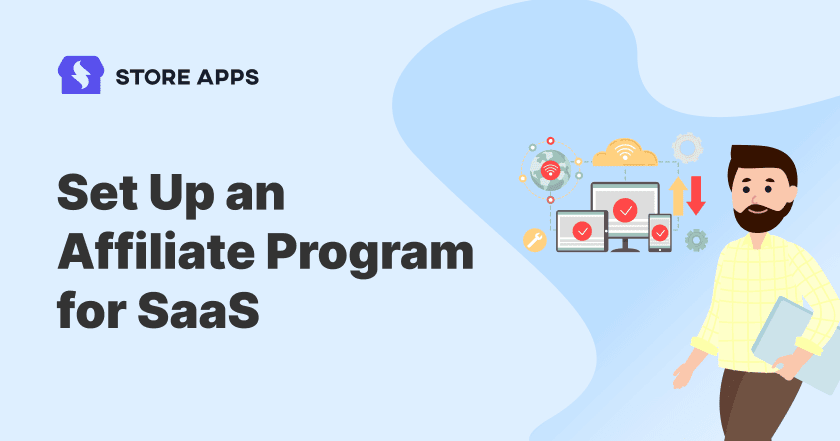SaaS businesses often explore different marketing strategies, such as PPC, SEO, influencer marketing, Google Ads, etc., to promote their services.
Given the market volatility, these strategies may not be cost-effective in the long run, especially for small businesses with budget constraints and a limited workforce.
Therefore, it’s best to avoid strategies with high upfront costs and risks and seek an alternative. That alternative would be an affiliate program.
So, if you are selling SaaS products created using the official WooCommerce Subscriptions plugin or any other WooCommerce subscription plugin, setting up an affiliate program would be a wise choice.
Affiliates can help with better brand outreach and create an additional revenue stream through affiliate marketing.
The Affiliate for WooCommerce plugin will help expand your reach by collaborating with affiliates and tapping into their network for your SaaS products’ sales.
In this article, we’ll go into detail about creating an effective, well-organized affiliate program.
First, let’s discuss what benefits an affiliate program entails.
Significant benefits of a SaaS affiliate program
If people need a product, they will pay for it regularly. That’s the beauty of SaaS.
Take the examples of a few indispensable services, like email marketing solutions, CRM, office tools, chat apps, entertainment apps like Amazon Prime and Netflix, etc. Don’t you renew any of the above SaaS?
If you have some strong SaaS products but limited reach, the best option is to set up your own affiliate program.
It has numerous advantages:
- Wider reach: Affiliates have their own established audiences, allowing your SaaS product to reach new potential customers that you might not have been able to reach on your own.
- Cost-effective marketing: You only pay affiliates when they successfully drive a sale or a desired action, making it a cost-effective way to acquire new customers.
- Extra promotion from affiliates: Since affiliates earn a recurring commission, they will put in extra effort to promote products and help reduce churn rate.
- Leverage existing relationships: Affiliates often have established trust and relationships with their audiences, making their recommendations more persuasive and effective.
- Increased sales: Affiliate marketing can lead to a significant boost in sales as affiliates actively promote and market your SaaS product to their followers.
You are now aware of the countless benefits of an affiliate program for your SaaS business. Here is how you can create an affiliate program for SaaS (Software as a Service) products.
How to set up a WooCommerce SaaS affiliate program?
Choosing the right affiliate plugin is key to a successful affiliate program. A robust plugin should offer simplicity, ease of use, competitive price, cutting-edge features, support and versatility.
The Affiliate for WooCommerce plugin meets all these criteria, making it an outstanding and ideal solution for your WooCommerce SaaS business. With no shortcodes or unnecessary technical jargon, it makes the affiliate program setup and management a smooth process.
You can easily customize the affiliate registration form, accept affiliate requests, launch campaigns to share resources, set up commission plans and track referrals and payouts, all from a single place.
With over 5.5k+ WooCommerce businesses managing their affiliate programs using this plugin, it makes it more trustworthy and efficient.
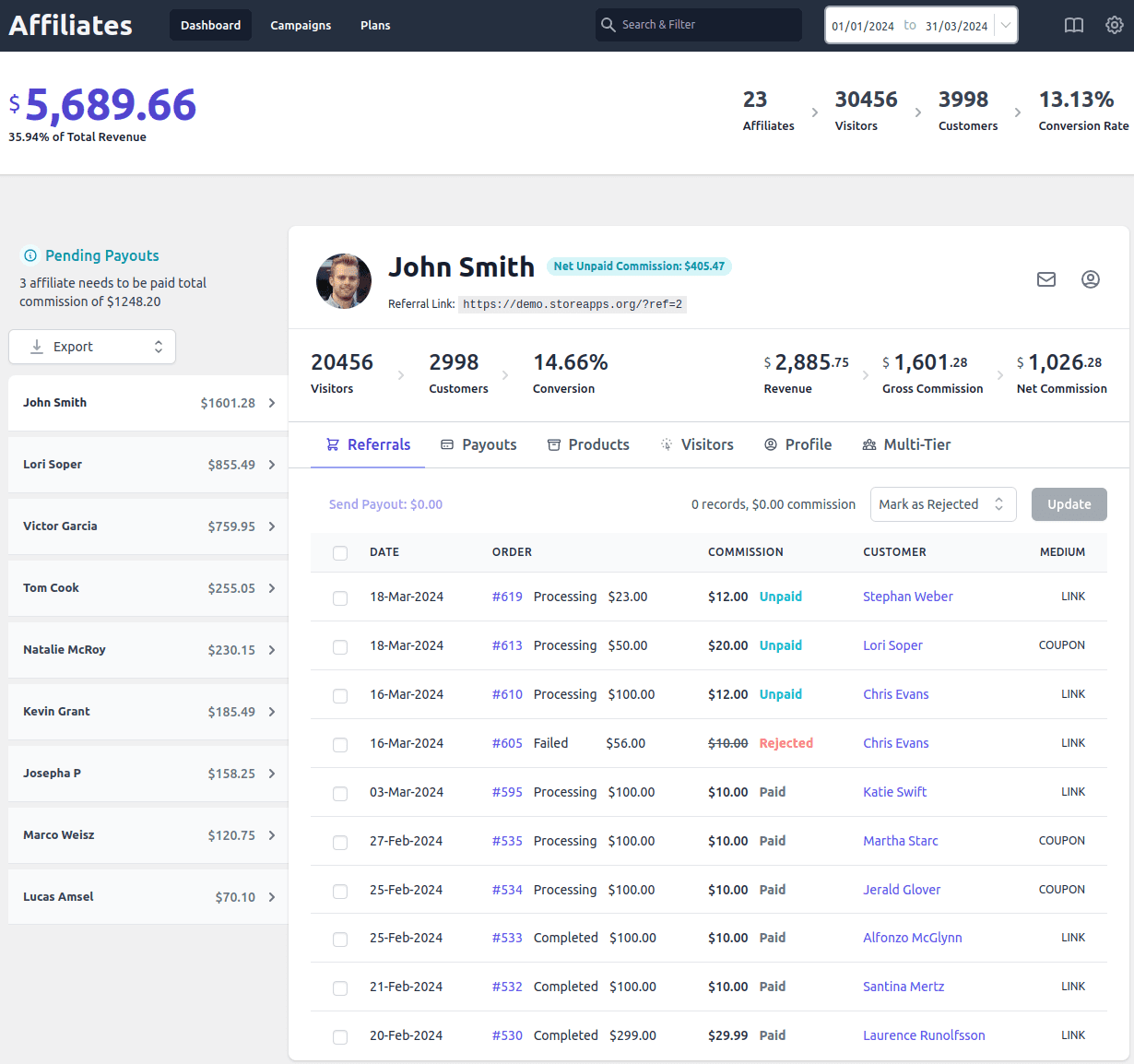
Let’s see how the plugin helps you set up one!
Installation and activation
Since this plugin is dedicatedly built for WooCommerce, there are no integration steps.
To activate the plugin:
- Download the
.zipfile from your WooCommerce account. - Go to
WordPress Admin > Plugins > Add Newto upload the file you downloaded. - Activate the extension.
Registration form
Allow affiliates to sign up for your affiliate program via a registration form. You can either use the default registration form or customize it as per the brand’s guidelines.
You can also customize the form fields using Contact Form 7 or Elementor to gather more information from potential affiliates.
Approve affiliate requests
The plugin allows you to either manually or automatically approve affiliates to join your affiliate program.
Enable the Approval method box to approve requests automatically for specific user roles. For example, your customers can become affiliates automatically. Or, review each affiliate request personally and approve.
Notify customers via email about their pending affiliate requests. Also, send a welcome email after approval.
Promotion via links and coupons
The plugin provides a unique referral ID for each affiliate. Affiliates can generate referral URLs via the link generator to promote your products.
For example, https://demo.storeapps.org/product/jacket?ref=2
Customization is simple too.
Affiliates can turn their unique default referral links into pretty affiliate links by opting for their name or brand.
For example,
- Default referral link: https://demo.storeapps.org/?ref=2
- Pretty affiliate link: https://demo.storeapps.org/ref/john
Whenever a visitor purchases your SaaS product through an affiliate’s referral URL/coupon, you earn the revenue and your affiliates earn their commissions upon payout.
Alternatively, this plugin allows you to create and assign custom landing pages to affiliates. In that case, affiliates do not need referral links or coupons to promote your brand.
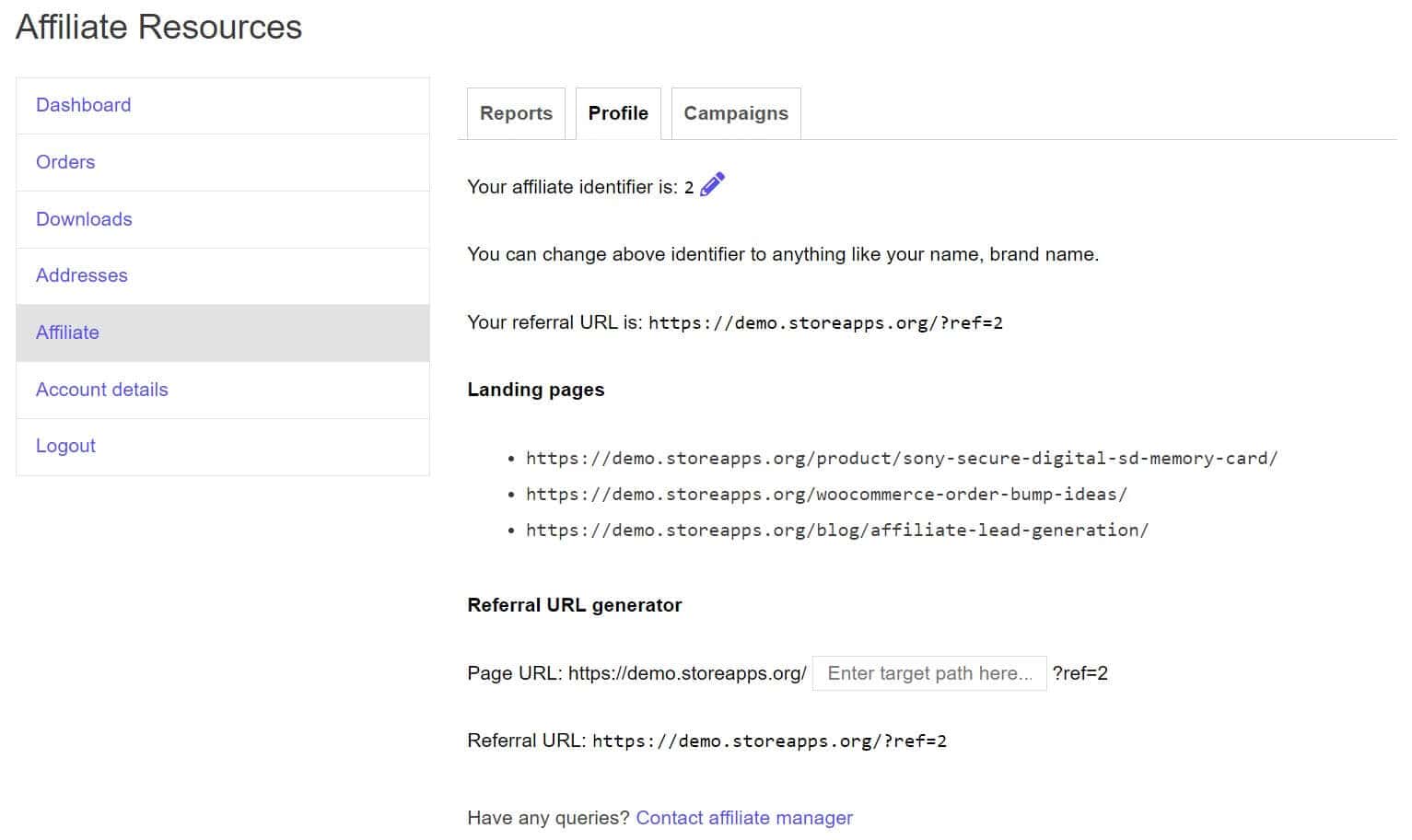
Setting commission rules
This is where the plugin shines the most, especially for SaaS products.
You get the flexibility to create distinct commission plans for subscription parent orders and renewal orders (recurring subscription).
For example:
- 15% commission on the parent order and a 10% renewal commission for the following six months.
- No commission for parent order, as it’s a free download but 10% on every renewal.
- 20% commission for both parent order and subscription until canceled.
Let’s see an example. Here, you want to offer $20 on parent order, $10 for renewals for a specific SEO product course.
In this case, you need to set up two commission plans, one for parent subscription and one for renewals.
For parent subscription (first-time payment):
- Go to WooCommerce > Affiliates > Plans.
- Click on ‘Add a Plan’ to create a new commission plan.
- Name this commission plan, say ‘ $20 commission for parent order for SEO course’.
- Under Commission, specify the commission amount, $20 here.
- Under Rules, set the following:
- Select
Product > any of > SEO course. (Select Product category to choose all products from a specific category in case you want to set commission for a category) - Click on ‘Add a rule’. Use the dropdown, click on
Subscription > Parent. Set the rule asParent > is > Yes. Make sure ‘and’ condition is selected under ‘This group is a ‘pass’ when’.
- Select
- Under the Actions tab, set these:
- Apply to > all matching products in the order.
- And then for remaining products in the order…> apply zero commission. This is to ensure if any other products or upsells are in the order, affiliates won’t get a commission on those products.
- Select Active status from the dropdown at the top and click on ‘Save’.
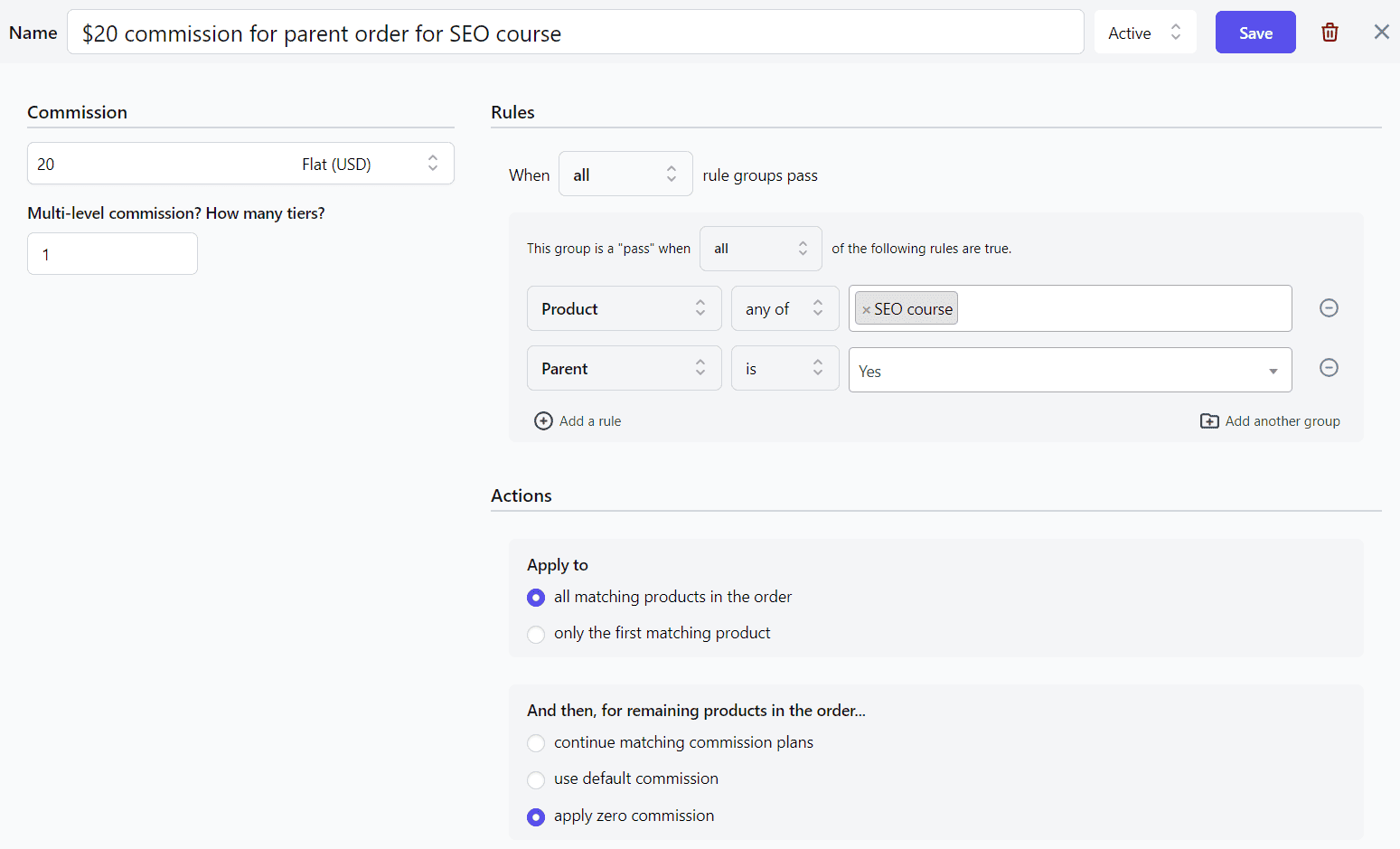
Now, for renewals:
Repeat the above steps except:
- Commission plan name – $10 commission for renewals for SEO course
- Under Commission, specify the amount as $10.
- Under Rules:
Product > any of > SEO course.Subscription > Renewal >= 1.
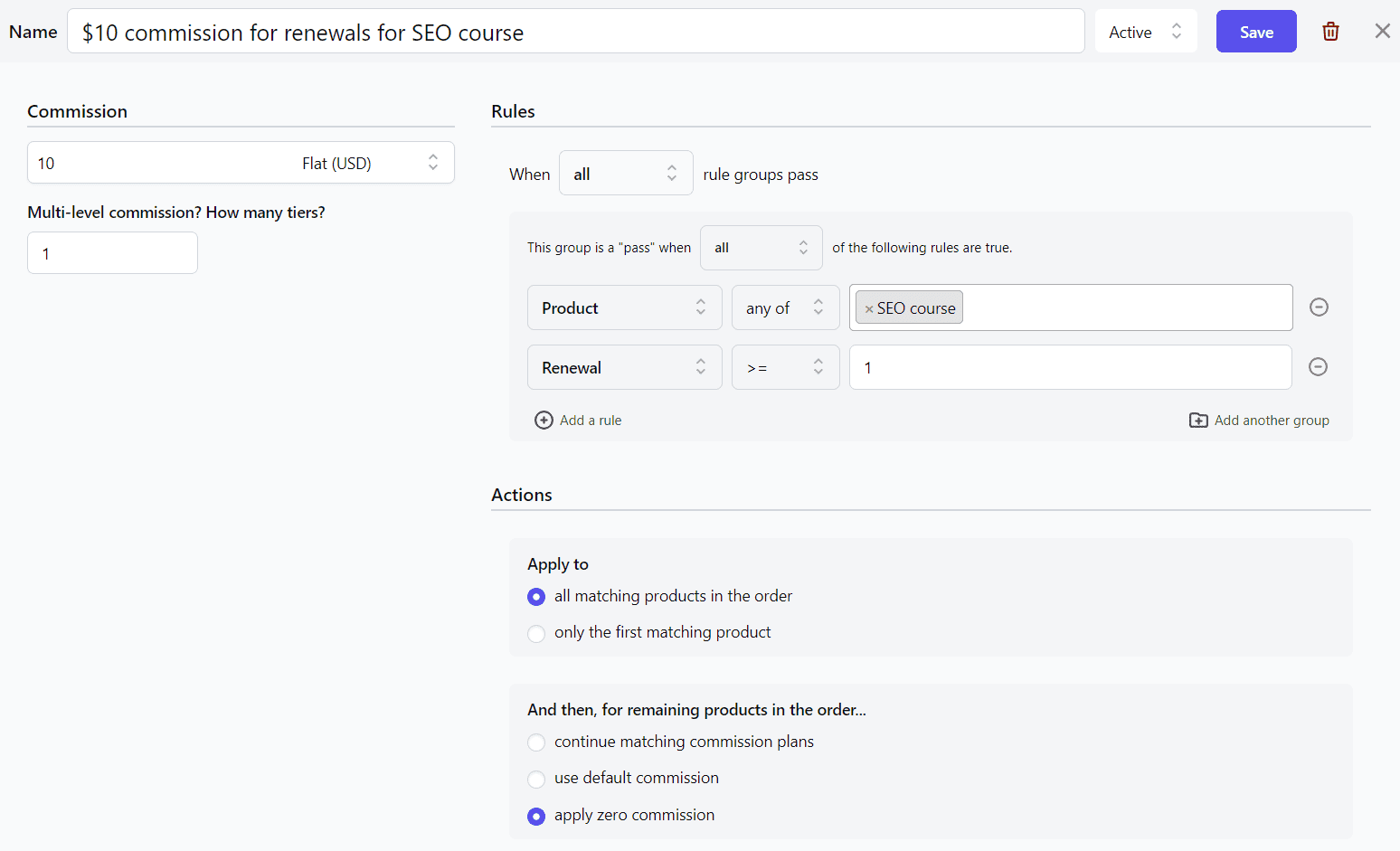
That’s it.
Besides, you can also set up plans for products, user roles, referral medium, affiliate tags, multi-tier commission, lifetime commission, etc.
For example:
- Smith crossed 500+ referrals. Increase his commission from 20% to 25%.
- Assign a flat $10 commission to Maria for every sale of your low-cost SaaS product.
- Set a 30% commission rate for the ‘Influencer’ tag or affiliate group.
- If you upsell or cross-sell some products, assign commissions only to the first product in the order and not on upsell products.
- Set up a three-tier commission plan for your CRM SaaS solution.
Sharing marketing material or strategies with affiliates is easy with Affiliate for WooCommerce’s Campaign feature.
Within these campaigns, you can seamlessly incorporate a range of assets: images, videos, PDFs, swipe files, banners, e-books, logos and beyond. Empower your affiliates to utilize these resources across their platforms and amplify your brand promotion.
Furthermore, you have the flexibility to distribute these assets to all affiliates or limit access to chosen affiliates.
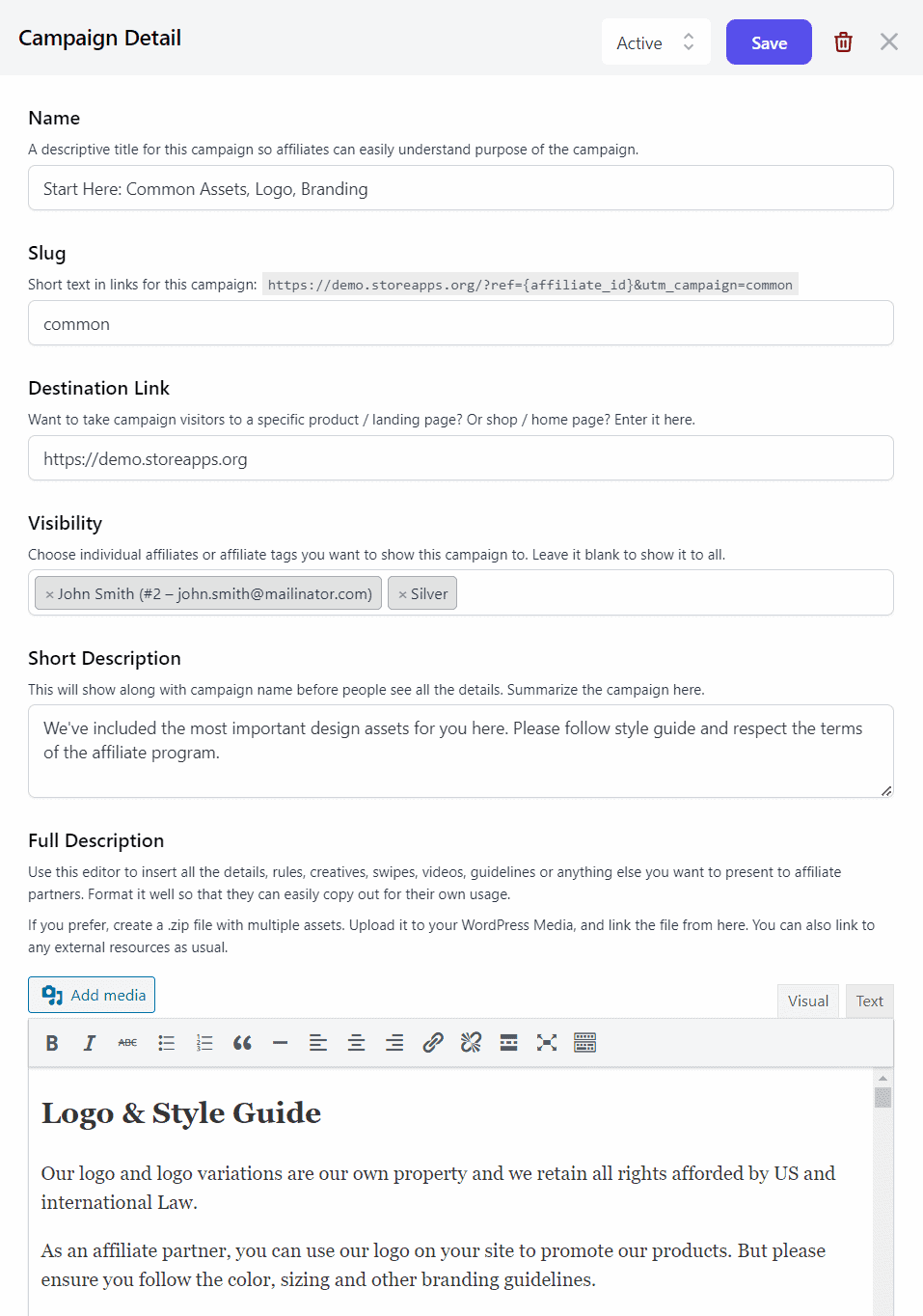
Paying your affiliates
When you pay your affiliates on time, they will be more than happy to stay with your brand longer.
You can set automatic PayPal payouts at specific times to selected affiliates. You can also set:
- Maximum amount to send affiliates
- Minimum threshold value to be qualified for auto-payment
- A refund period
Store owners can set refund periods to ensure fair payments and the optimal payout amounts. It helps effectively manage account balances and cash flow. They can also print payout invoices.
You can also pay commissions via PayPal manually and mark commissions as paid. Or, do a manual payout outside the plugin.
The plugin also allows you to give affiliates store credits and reward points as the payout, with the help of Smart Coupons and Points and Rewards plugins, respectively.
Track everything from a single place
We prioritize simplicity, displaying only crucial metrics for a clear affiliate performance overview.
No plugin overload, just essential insights for you.
Store owners can track net affiliate sales, unpaid commissions, refunds, payment methods, order dates, commissions, payouts and more.
There is also a dedicated dashboard for affiliates to track their performance—commissions, sales and products sold; collect resources from the campaigns; and view and customize their affiliate URL.
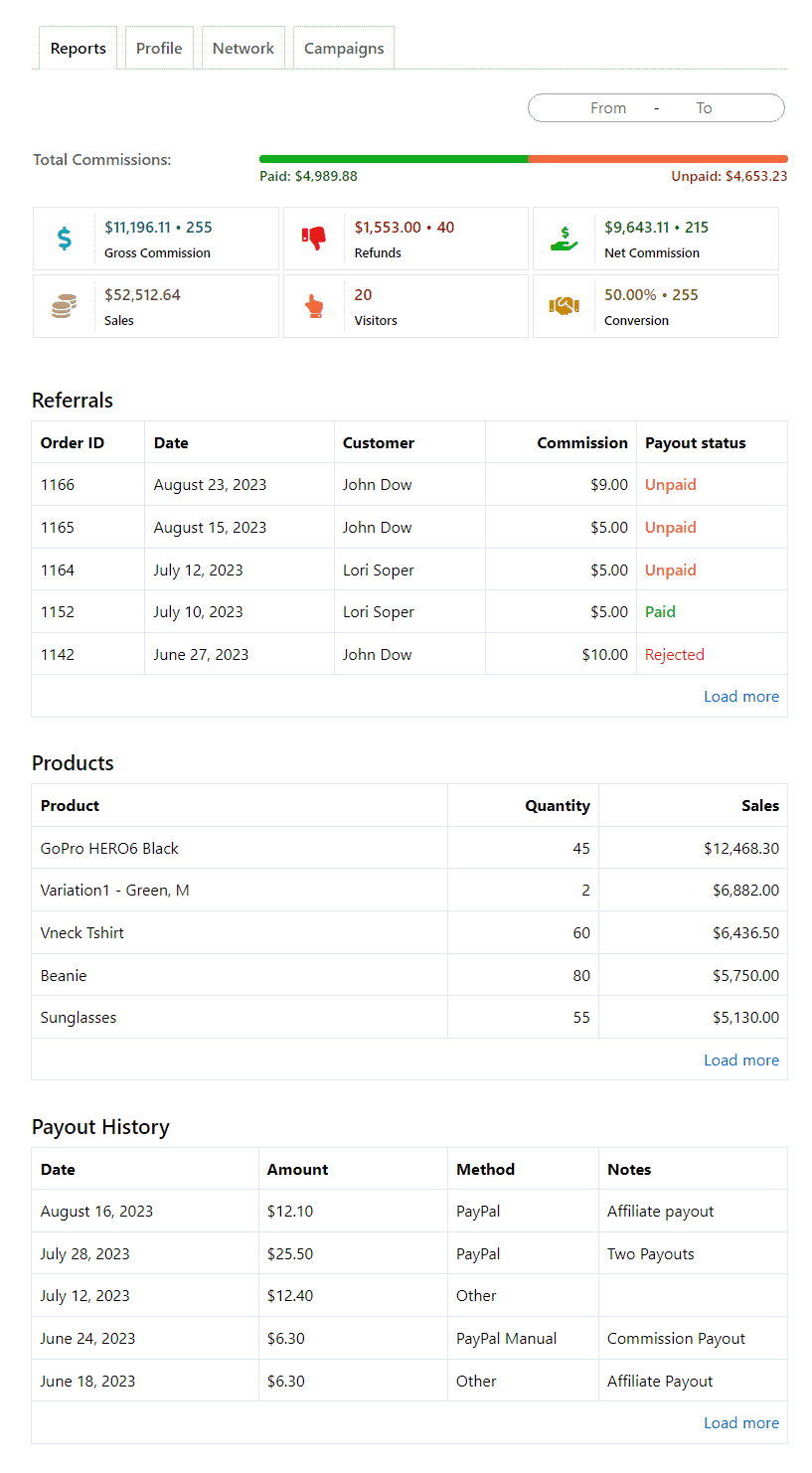
That’s it. Your affiliate program for SaaS products and services is now ready.
It’s time to onboard affiliates, create necessary resources and let affiliates promote your brand globally through affiliate marketing.
Conclusion
The Affiliate for WooCommerce plugin helps you manage every aspect of your affiliate program in a single interface.
Its advanced features make it a unique and all-in-one plugin that fulfills all your needs. It’s simple, highly effective and has all functionalities. It makes it the ideal option for beginners and experts doing affiliate marketing or existing SaaS businesses aiming to elevate it.
It enables affiliates to promote your products within their network, expand your brand’s reach and enhance the global visibility of your WooCommerce store.
FAQ
How is the WooCommerce referral program different from an affiliate program?
In the referral program, businesses provide incentives to customers to recommend their products and services to their friends and family.
On the other hand, in an affiliate program, businesses allow all – customers, influencers, bloggers, marketers, industry-related people or any other person to become affiliates and earn commissions for sending traffic their way.