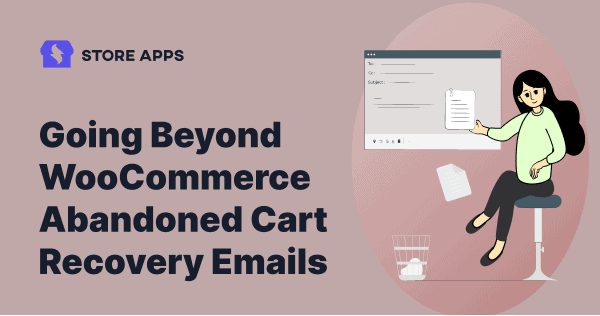Cart abandonment is very painful. The Baymard Institute reports an average cart abandonment rate across all the industries to be 69.80%.
The fact that 7 out of 10 visitors do not make any purchase on the site is indeed worrisome for WooCommerce store owners. Any number of factors can contribute to this, from finding the product cost high to simply getting distracted. You can’t really avoid it but certainly, reduce it.
However, while thinking about WooCommerce abandoned cart recovery, most people focus on cart recovery emails and spot discounts to nudge customers to make the purhase.
Abandoned Cart for WooCommerce plugin is quite a good plugin to recover your abandoned carts.
These strategies work, but visitors have already left your site, and getting them back may have lower success rates.
I believe, why not improve the buying process itself so that cart abandonment gets reduced in the first place?
This article will help you understand:
- Top reasons that cause and also worsen your WooCommerce cart abandonment rate./li>
- How to reduce your cart abandonment rate in the first place, put the tasks on autopilot and grow your revenue!
- Best methods to recover abandoned carts in case people leave the site.
Let’s start.
Seven reasons that lead to WooCommerce cart abandonment
High shipping charges, incomplete information, too long checkout…your customers can bounce away if they encounter any of these.
Well, they are not to be blamed. Put yourself in the customer’s shoes. Don’t you feel the same? Let’s analyze seven major reasons that can cause customers to leave your site.
An ineffective sales funnel
Your sales funnel is undoubtedly the most important reason. It lays down the path for your ideal visitor and plays a big role in determining their next step at every point.
The better your sales funnel, the faster your visitor converts into your customer. How you get customers on your landing pages, your website design, product pitches, cart, checkout, order received page customization, communication after purchase…every step is crucial.
Well, if you add some automation to the above tasks, it becomes even better. Learn more about setting up an automated sales funnel in WooCommerce.
Bad copywriting
A non-persuasive, incomplete and poorly written description of the product will hurt the sales just as much as a bad funnel does.
A converting copy is the one that provides all the necessary information a customer needs. It proactively answers their queries and consists of reviews from people who’ve already bought the product to instill trust.
Headlines, benefits, features, reviews, screenshots, everything matters. Now, go back to your copy and see if it ticks all of these points.
Poor website design / non mobile-optimized site
Today, your target audience is surrounded by thousands of other items on multiple platforms which are also trying their best to grab attention. One of the best ways to stand out in such a market is by having a clean, clear & visually appealing design for your product pages.
The same goes for mobile devices. Non-responsive page hampers the user experience.
This could be a grave mistake you wouldn’t ever want to make. Incomplete product information, wrongly positioned ‘Buy Now button‘ (or the worse case – there’s no CTA); if you don’t present the right information and elements in the right place, this will put your customer in a confused state of mind. Remember, a confused mind never buys.
While your visitor is browsing your store, they should never have this question popping in their mind – what’s next?
No matter how great of a copy you write or the amazing conversion funnel you create if it doesn’t interest your customer to pause and notice, what’s even the point?
Long and confusing checkout
This is another important and most common reason for a major chunk of cart abandonment. Every added step and form field resists the user from making a purchase.
Customers are looking out for a simple, convenient and straightforward checkout that saves their time. Do the checkout right and you have won half the battle. There will be more on that later..
Payments, costs, security, trust
Even if you succeed to move customers to the checkout page, there’s a bigger resistance to overcome. High shipping costs, lack of payment options, inadequate return policy, refund hassles, security while making payment…anything from these can piss off customers.
Missing offers / irrelevant offers
Upselling and cross-selling do help boost the average order value. But excessive use of it will annoy your customers.
Five proven ways to reduce WooCommerce cart abandonment
According to what you offer, who your target audience is, and how much you are willing to offer, you should design your sales funnel and checkout process.
So, how do you tackle the above seven cart abandonment factors? Are there any actions you can take on your WooCommerce store to stop abandonment quickly from happening in the first place? Let’s see below.
Allow visitors complete the order in just one click
Instead of making the visitors navigate through multiple tabs, allow them to checkout quickly eliminating the unwanted steps.
With WooCommerce plugins like Cashier, you can help your visitors skip everything in between and jump to checkout or order received page. This will reduce your cart abandonment rate by a remarkable percentage.
Here’s how Cashier can help:
- Many customers visit the store for limited item purchases. For such customers, Cashier helps skip the cart and jump to checkout using Buy Now buttons.
- The plugin auto-fills the billing and shipping information from the customer’s previous order history. It helps such customers to make an instant purchase, bypassing checkout and payment screens.
- In addition, Cashier also has a side cart for those who like direct checkout but still want to review their products. The side cart lets customers review their shopping list right on the page they’re browsing on, without taking them to the cart page.
- Provide a guest checkout option with Cashier to enable non-logged-in users to make a quick checkout.
- Enable direct checkout using Buy Now links in emails, blog posts, social media, with coupon auto-applied. A great tactic to boost sales of new products and encourage repeat purchases.
Get Cashier for WooCommerce plugin
Enable one page checkout
For some WooCommerce stores who sell memberships, SEO services, consultancies or limited edition pieces, a one-page checkout is a great option. All the cart, checkout and payments are on the same page, making it easy for customers to buy.
And what else can be a better option than the WooCommerce One Page Checkout plugin to set this up.
Top features:
- Built-in templates to add a list of custom products, pricing tables, etc.
- Offers a simple code-free setup to add checkout pages in your WordPress product page with an appealing GUI.
- Display an entire catalog of products or add featured ones on the single page.
- Add shortcodes on the page to design a user-specific landing page.
Give irresistible offers to ‘sitting on the fence’ folks
One of the top reasons people leave your site without making the purchase is because people find prices to be too high. Or your visitors are deal-savvy. So when they are offered discounts, they definitely buy or come back!
Some evergreen marketing strategies like Buy One Get One, Black Friday/Christmas sales and offers run during special occasions never go outdated. Many WooCommerce store owners record their highest sales which is almost 2x, 3x times than the usual times when they run such offers.
With StoreApps Smart Offers plugin, generating tempting BOGO discounts, upsells, cross-sells, order bumps is a cakewalk. You can also set up one-click upsells, one-click checkout with Smart Offer plugin.
Add some rules to target your offers to the right people on the right page. That’s all it takes to make an offer live & get the sales flowing.
Using WooCommerce checkout field editors, saved addresses to speed up checkout
Once on the checkout page, you can’t afford to lose more customers. And this is where most store owners make a mistake.
You must try to optimize your checkout page by eliminating all unnecessary details as much as possible. Or provide some elements that can help checkout them quicker.
These include:
- Option to choose from multiple saved addresses. This will take their typing work off.
- Express checkout for virtual and downloadable products. No shipping details required here.
- Payment options based on location to allow customers select their preferred payment method.
- And not to forget, checkout field editors. Add, remove, modify shipping and billing fields based on conditions wherever necessary.
Copywriting and SEO
What to say about copywriting? It’s an art. Every day, you keep learning. All you need is to keep on experimenting and identify what works best.
Not just any content, but SEO-driven content. The way you do SEO will bring visitors to the top of your sales funnel and convert on your website.
Know the quick SEO tips we use to reduce cart abandonment
Now, let’s talk about cart recovery emails and other strategies
In spite of you trying hard to optimize your checkout process, offers and sales funnel, some visitors may still leave your site abruptly. However, it doesn’t mean they are uninterested.
They may fall short of funds or want to review competitor pricing. To identify the reasons and get their attention back to your store, you can set up follow-up and reminder emails.
The purpose of these emails is not just to remind them about their abandoned cart but also to share with them the unique coupon codes, personalized discount offers, product recommendations, notify them about stock and much more.
Set up powerful marketing automation
The WooCommerce plugin AutomateWoo allows you to automate all of the above tasks and take charge of your store powerfully!
The automated email marketing campaigns help you save time, turn inactive visitors into customers and make an extra income that you would otherwise miss out on.
Why use AutomateWoo?
- Automatically email customers who buy specific products and ask for a review.
- Remind customers using emails at set intervals about their items left in the cart.
- Target inactive customers with special offers via email marketing campaigns.
- Send SMS notifications to customers or admins.
- Encourage more product reviews by offering discounts.
- Notify customers before a saved credit or debit card expires.
Capture leads even before they become your customers
You don’t have to wait until visitors buy your product to get their email id. You can do that just as they enter your site, with a lead magnet!
A free ebook, sales strategies, giveaways, gift cards, offer alerts that would add value is a good lead magnet to go with.
Once you have their details, you can use them to pitch any deal or product that’s relevant to their interests through effective email marketing campaigns.
Icegram plugin is your best bet here to run lead magnets. You can offer lead magnet via a popup, via header/footer bar, messenger and other opt-in types.
Retargeting
If you are not tight on a budget, you can use retargeting ads to convert your abandoned visitors. You can show ads to customers on external websites based on their previous browsing history on your website.
Have you noticed how some of the items you saw on Amazon appear again on other websites that you are browsing? You may have forgotten it but these ads surely remind you of the products and nudge you to buy.
You can even set up segments for such types of customers and run targeted Facebook ads for these customers.
Final thoughts
We hope this article will help you drastically bring down your WooCommerce cart abandonment rate. As much as we know they are going to help, having the plugins alongside is a big bonus for WooCommerce store owners who already have too much on their plates.
If you’re one of them, these plugins are lifesavers for you.
Check out the plugins, see which one will help you the best and start making more money. After all, everyone wants their customers to complete the purchase quickly and feel good about it, right?